LEFT, MID, and RIGHT functions. Extracts strings by specifying the number of characters.(Microsoft Excel)
The LEFT, MID, and RIGHT functions extract a portion of text by specifying a number of characters.
They are used infrequently by themselves, but are often used in combination with other functions.
Contents
How it works
LEFT function.
=LEFT(Text,Num_chars)
| Name | Omission | Specify |
|---|---|---|
| Text | Required argument. | Target Text. |
| Num_chars | Required argument. | Number of characters to be extracted from the top to the right. To the end of the text, if the number of characters in the text is exceeded. Multibyte characters are also counted as 1. |
MID function.
=MID(Text,Start_num,Num_chars)
| Name | Omission | Specify |
|---|---|---|
| Text | Required argument. | Target Text. |
| Start_num | Required argument. | Starting position for cutout. Sequential numbering with the first position as 1. |
| Num_chars | Required argument. | Number of characters to be extracted from the Start_num to the right. If the number of characters in the text is exceeded, to the end. Multibyte characters are also counted as 1. |
RIGHT function.
=RIGHT(Text,Num_chars)
| Name | Omission | Specify |
|---|---|---|
| Text | Required argument. | Target Text. |
| Num_chars | Required argument. | Number of characters to be cut off from the end to the right. If the number of characters exceeds the number of text characters, it remains text. Multibyte characters are also counted as 1. |
Example Results
Each is extracted in red.
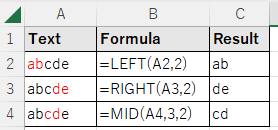
Spill
If you specify the argument the cell range, it will be Spill.
In many cases, "Text" will be set to Spill.
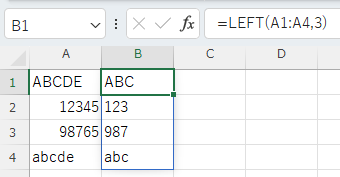
---
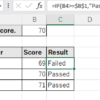
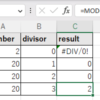
Discussion
New Comments
No comments yet. Be the first one!