LEFTB, MIDB, and RIGHTB functions. Extracts a portion of a string by specifying the number of bytes.(Microsoft Excel)
Extracts a portion of a string by specifying the number of bytes.
How it works
LEFTB function.
Extracts Text from the beginning.
=LEFTB(Text,Num_bytes)
| Name | Omission | Specify |
|---|---|---|
| Text | Required argument. | Target Text. |
| Num_bytes | Required argument. | Number of bytes to be retrieved. If the number of bytes in the Text is exceeded, it is taken to the end. |
MIDB function.
Extracts a Text from a specified position(Start_num).
=MIDB(Text,Start_num,Num_bytes)
| Name | Omission | Specify |
|---|---|---|
| Text | Required argument. | Target Text. |
| Start_num | Required argument. | The starting position of the Text with the beginning of the string as 1. |
| Num_bytes | Required argument. | Number of bytes to be retrieved. If the number of bytes in the Text is exceeded, it is taken to the end. |
RIGHTB function.
Extracts Text from the end.
LEFTB and MIDB extract from left to right, while RIGHTB extracts from right to left.
=RIGHTB(Text,Num_bytes)
| Name | Omission | Specify |
|---|---|---|
| Text | Required argument. | Target Text. |
| Num_bytes | Required argument. | Number of bytes to be retrieved. If the number of bytes in the Text is exceeded, it is taken to the end. |
Example Results
1-byte characters can be used without any problem.
However, when used for 2-byte characters, only the 1-byte portion may be cut out.
The third line of the sample below is an example.
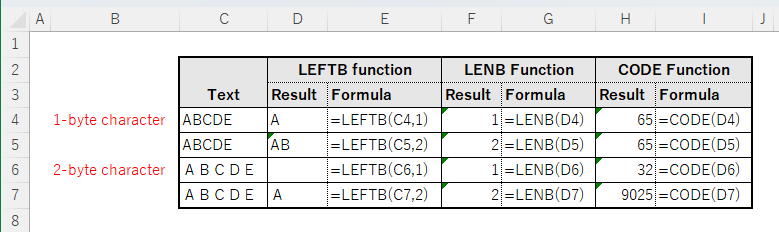
When a byte is acquired with LEFTB for the 2-byte character "A", "32" is acquired and becomes a half-size space.
The LEFT and MID and Right functions are more appropriate in many cases.
Spill
If you specify the argument the cell range, it will be Spill.
In many cases, "Text" will be set to Spill.
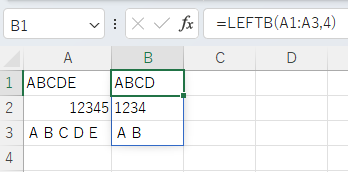
---
Discussion
New Comments
No comments yet. Be the first one!