LEN function. Length of a character string.(Microsoft Excel)
The LEN function gets the number of characters in a text.
Because it is faster and more accurate than counting by eye, it has a great effect by itself and is a useful function with a wide range of applications.
Contents
- 1. How it works
- 2. Demonstrate
- 3. Links
- 3.1. Microsoft Excel Functions Text
- 3.2. Examples of Use
- 3.2.1. Formulas to randomly reorder a range of cells.
- 3.2.2. Formulas to extract text from a cell every specified number of letters.
- 3.2.3. Formulas to sort text in cells.
- 3.2.4. Formula to split text into cells one character at a time.
- 3.2.5. How to reverse text.
- 3.2.6. How to extract only numbers from text.
- 3.2.7. Formula for extracting URL parameter values.
- 3.2.8. Formula to remove URL parameters or only URL parameters.
- 3.2.9. How to display file and sheet names in cells.
- 3.2.10. How to change the cell color to detect when a certain number of characters are exceeded.
- 3.2.11. Formulas to search from with the FIND function.
- 3.2.12. Formula to find out how many strings are contained.
- 3.2.13. Formulas to extract characters before, after, or between specific strings.
- 3.2.14. Formula to search for line break in a cell with the FIND function.
How it works
=LEN(string)
| Name | Omission | Specify |
|---|---|---|
| string | Required argument. | Text that counts the number of characters. |
Demonstrate
Both one-byte and two-byte characters are counted as one character.
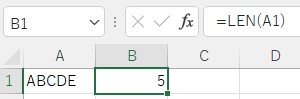
Control characters are also counted as a single character.
Therefore, if there is a line break in a cell, it is also counted as one character.
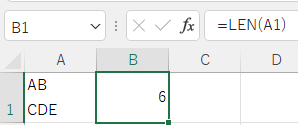
Spill
If the argument were a cell range, it would be Spill.
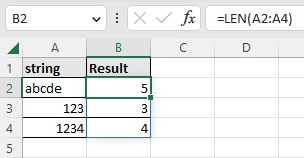
---
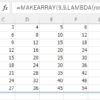
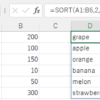
Discussion
New Comments
No comments yet. Be the first one!