greater. Logical.(Power Automate Cloud flows)
Compares the two values of the argument; True if the first is greater than the second, False otherwise.
| Value | Result |
|---|---|
| The first value is greater than the second value. | True |
| The first value is less than or equal to the second value. | False |
Spec
greater(<value>,<compareTo>)
| Argument | Default | Description |
|---|---|---|
| value compareTo | Required field | Value to be determined. The following results are obtained. True : value > compareTo False: value <= compareTo |
How to use
Often used in "Condition".
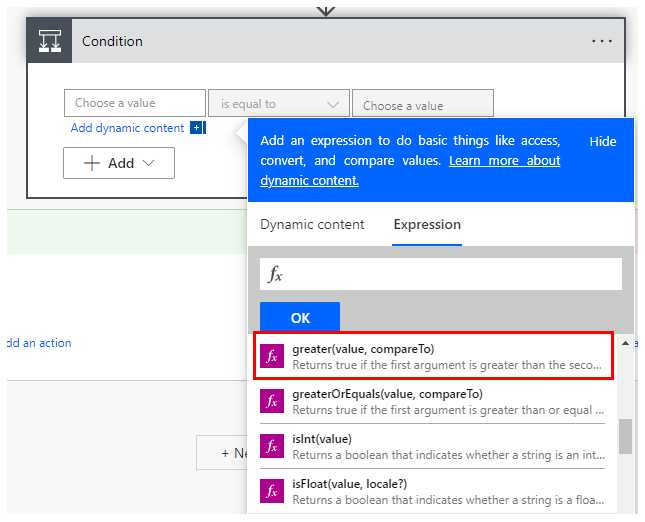
It is frequently used among the "value" in "Initialize variable" or "Set variable" of Type "Boolean".
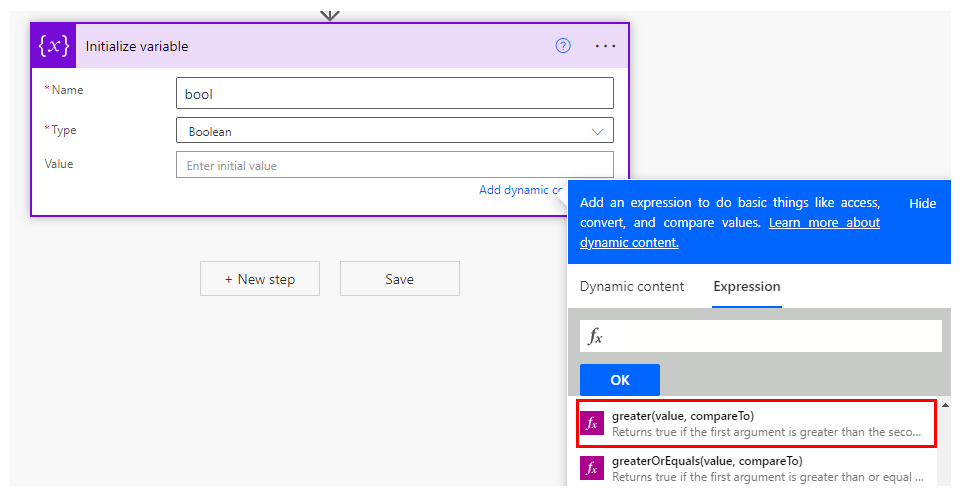
Click on the "Expressions" tab, equals, and the function name and () will be set in the formula field.
Specify two values in it.
If you want to use dynamic contents or variables, specify them specially.
(How to get dynamic content with an expression)
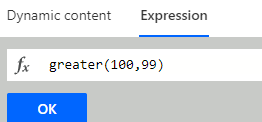
If you see something like the following, your settings are complete.
Click on the purple icon to change the function.
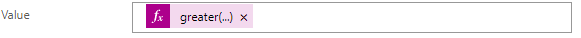
If greater(100,99) as in the example, The first value is greater, so the result of greater is True.
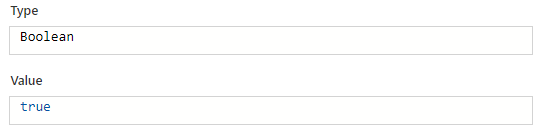
Text-to-text comparisons are also made in the order of the characters.
However, if one is numerical and one is text, the comparison cannot be made and an error will result.
For those who want to learn Power Automate Cloud flow effectively
The information on this site is now available in an easy-to-read e-book format.
Or Kindle Unlimited (unlimited reading).

You willl discover how to about basic operations.
By the end of this book, you will be equipped with the knowledge you need to use Power Automate Cloud flow to streamline your workflow.
Discussion
New Comments
No comments yet. Be the first one!