List root folder Action in SharePoint Connector(Power Automate Cloud flows)
This action retrieves a list of files/folders stored in the top level folder of a SharePoint group.
The root folder is not the shared folder, but the top level folder of SharePoint related applications such as Teams and Wiki.
Therefore, this action will be used infrequently.
- 1. How to use
- 1.1. Parameters.
- 1.2. Dynamic contents
- 1.2.1. Id
- 1.2.2. Name
- 1.2.3. Filename with extension
- 1.2.4. Folder path
- 1.2.5. Full path
- 1.2.6. IsFolder
- 1.2.7. Created
- 1.2.8. Created By Email
- 1.2.9. Created By DisplayName
- 1.2.10. Modified
- 1.2.11. Modified By Email
- 1.2.12. Modified By DisplayName
- 1.2.13. Thumbnail Small
- 1.2.14. Thumbnail Medium
- 1.2.15. Thumbnail Large
- 1.2.16. Link to item
- 2. For those who want to learn Power Automate Cloud flow effectively
- 3. Links
How to use
Select the "SharePoint" connector when adding steps to the flow.
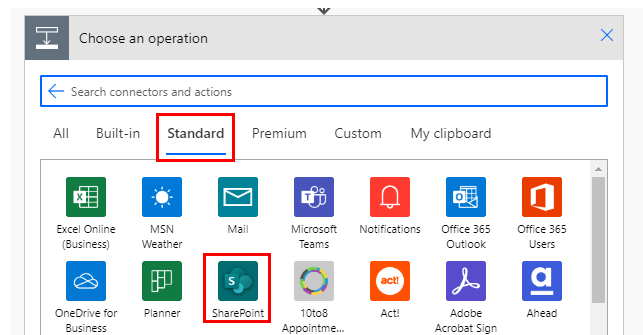
Select "List root folder" from the "Actions" menu.
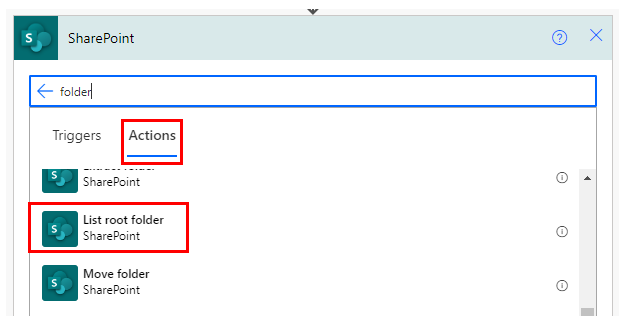
Set parameters.
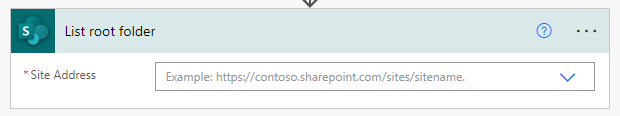
Parameters.
Site Address
Specify the SharePoint group from which to retrieve the list of files/folders.
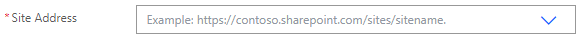
Dynamic contents
Get files and folders information as an array.
Its use requires "Apply to each".
Specify a dynamic content "Body" in "Select an output from previous steps".
This will cause the action specified in "Apply to each" to be repeated for all files and directories stored.
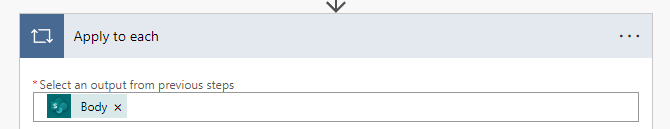
Typical items that can be retrieved for files and folders subject to repetition are as follows.
Id
File identifier.
Used to specify when a SharePoint operation action is used.
Name
File/Folder name without extension.
Filename with extension
File/Folder name with extension.
Folder path
Path of the folder to which it belongs.
Full path
"Folder path" + "Filename with extension".
IsFolder
- True … Folder
- False … File
Created
Registration date/time of the file/folder.
Coordinated Universal Time.
In many cases, a "Convert time zone" is required.
Created By Email
Email address of the file/folder creator.
Created By DisplayName
Display name of the file/folder creator.
Modified
Modification date/time of the file/folder.
Coordinated Universal Time.
In many cases, a "Convert time zone" is required.
Modified By Email
Email address of the file/folder modifier.
Modified By DisplayName
Display name of the file/folder modifier.
Thumbnail Small
URL of thumbnail (small size).
Thumbnail Medium
URL of thumbnail (medium size).
Thumbnail Large
URL of thumbnail (large size).
Link to item
URL of the file/folder.
For those who want to learn Power Automate Cloud flow effectively
The information on this site is now available in an easy-to-read e-book format.
Or Kindle Unlimited (unlimited reading).

You willl discover how to about basic operations.
By the end of this book, you will be equipped with the knowledge you need to use Power Automate Cloud flow to streamline your workflow.
Discussion
New Comments
No comments yet. Be the first one!