Send me an email notification in Notifications Connector(Power Automate Cloud flows)
This action sends an e-mail to the login ID (e-mail address).
Since it is not possible to specify the destination or attached files, it is used for limited purposes such as notifying developers of flow completion or anomalies.
However, since there are many limitations as an e-mail function, the following functions are easier to use for practical purposes.
How to use
Select the "Notifications" connector when adding steps to the flow.
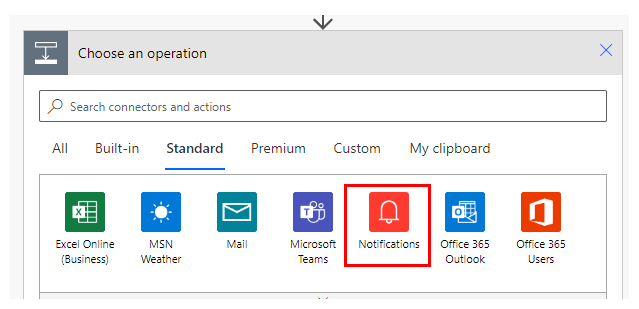
Select the "Send me an email notification" from the "Action" menu.
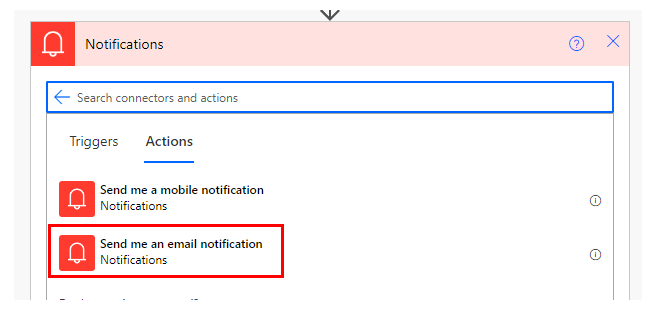
Set Parameters.
| Parameter | Description |
|---|---|
| Subject | Specify the title of the e-mail to be sent. |
| Body | Specify the body of the e-mail to be sent. |
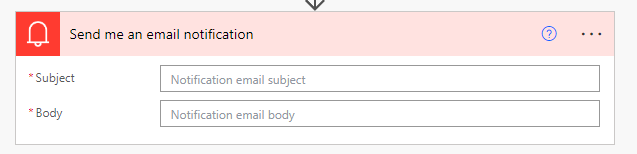
From "PowerAutomateNoReply@microsoft.com" when this flow is executed,
An email will be sent to the email address where you are logged into "Microsoft365 (Power Automate)".
For those who want to learn Power Automate Cloud flow effectively
The information on this site is now available in an easy-to-read e-book format.
Or Kindle Unlimited (unlimited reading).

You willl discover how to about basic operations.
By the end of this book, you will be equipped with the knowledge you need to use Power Automate Cloud flow to streamline your workflow.
Discussion
New Comments
No comments yet. Be the first one!