Upload file(s) to FTP(Power Automate Desktop Action)
This action uploads a file to an FTP or SFTP server.
How to use
Drag "Upload file(s) to FTP" under "FTP".
The location is put in place between "Open FTP connection" or "Open secure FTP connection" and "Close connection".
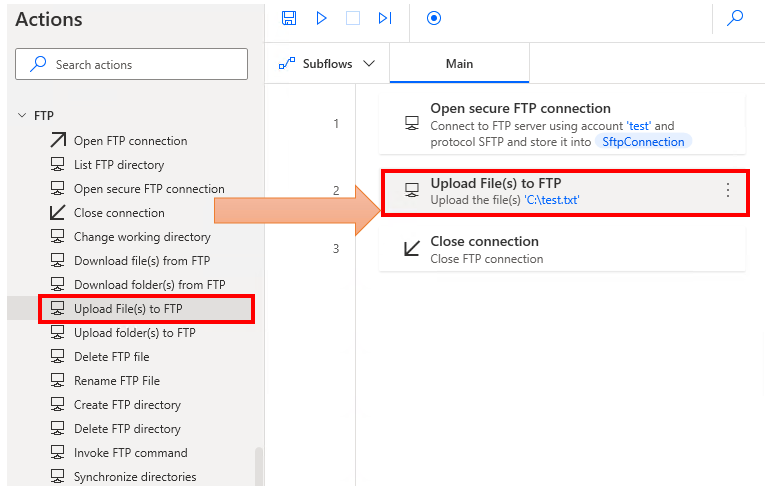
Set parameters.
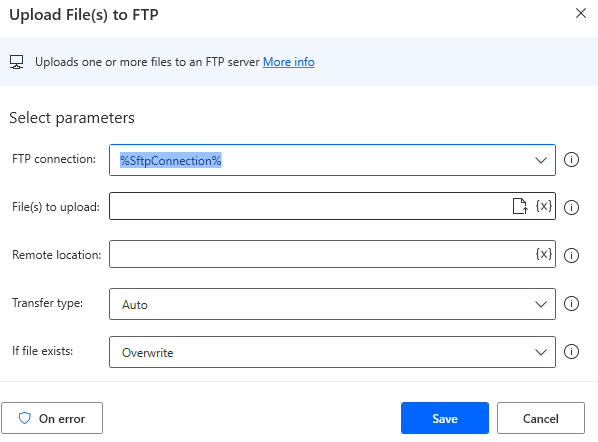
Parameter
FTP connection
Specifies an FTP or SFTP connection.
Variables produced by "Open FTP connection" or "Open secure FTP connection".
If the variable already exists, it will be automatically set when the action is put in place.
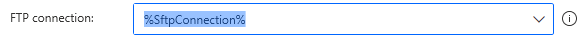
File(s) to upload
Specify files to be uploaded.
If a directory is specified, all files in it are uploaded.
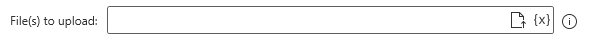
Remote Location
Specify the path to the upload destination.
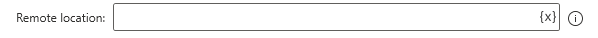
Transfer type
Select one of the following.
- Binary…Transfers files as they are.
- ASCII…Converts line feed codes to match the OS. (Mode for text files)
- Auto…Automatically determines whether the file is binary or ASCII.
Basically, there is no problem with the default setting of "Auto" or "Binary" without conversion.
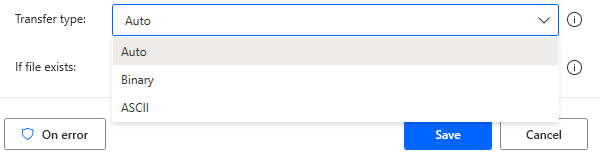
If file exists
Select the action to be taken when a file with the same name already exists in the destination folder.
- Overwrite…Saves the file overwriting the already existing file.
- Don't download…Exit the action without doing anything. (No error)
- Download with unique name…Saves the file with (2), etc.
For those who want to learn Power Automate Desktop effectively
The information on this site is now available in an easy-to-read e-book format.
Or Kindle Unlimited (unlimited reading).

You willl discover how to about basic operations.
By the end of this book, you will be equipped with the knowledge you need to use Power Automate Desktop to streamline your workflow.
Discussion
New Comments
No comments yet. Be the first one!