Take screenshot of web page Action(Power Automate Desktop)
Captures the entire web page being viewed or a specified item.
Captures can be taken to a file or to the clipboard.
This action targets browsers launched with the following actions.
How to use
First, open the page for which you want to retrieve information.
Then, under "Browser automation" and "Web data extraction", drag "Take screenshot of web page" and place it below the browser launch action.
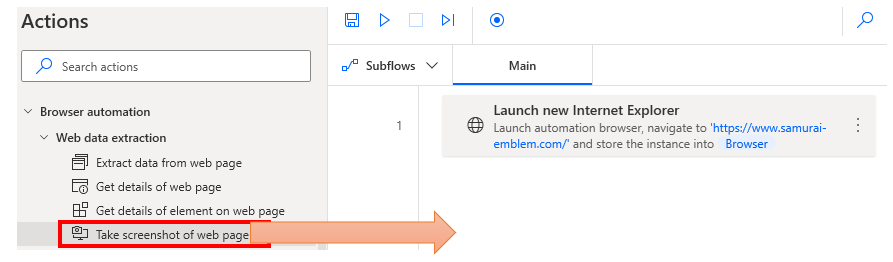
Set parameters.
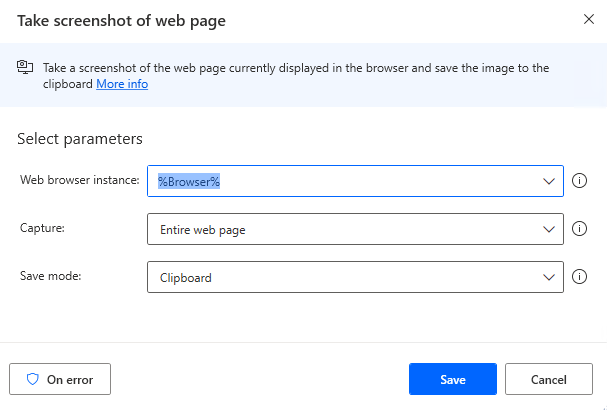
Parameter
Web browser instance
Specify the target browser (Variables produced by the startup action).
The target Web page must be displayed in the specified browser at the time this action is executed.
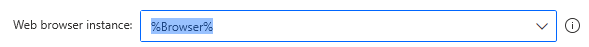
Capture
Specify the target of the capture.
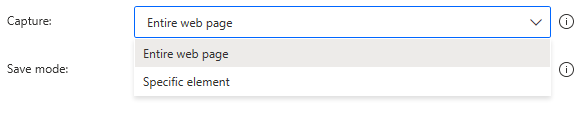
Entire web page
Capture the entire display.
All parts of the window that are not visible due to insufficient window size will also be captured.
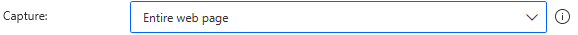
Specific element
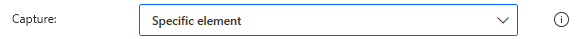
Specify the target HTML element.
Click on the input field and the following pops up.
If the UI element is already registered, select the target, If not, click the "Add UI element" button.
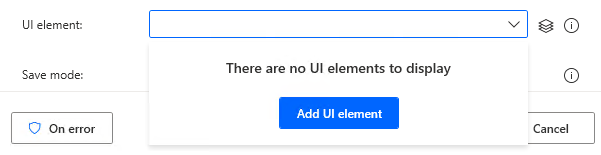
Hover the mouse over the target when the following window appears.
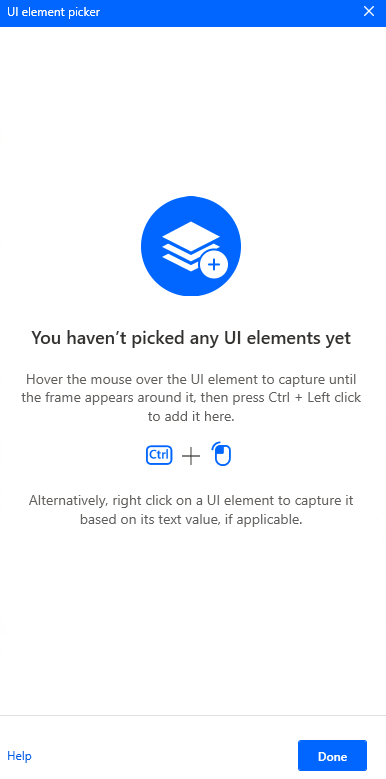
When you hover the mouse over it, it will be surrounded by a red frame.
Then hold down the Ctrl key and click.
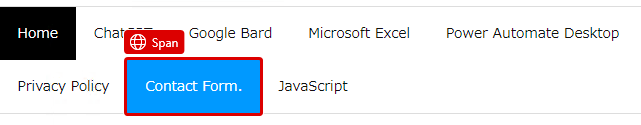
The input field should appear as shown in the following figure (the text will vary depending on the UI item selected).

Save mode
Specify whether to save to file or to the clipboard.
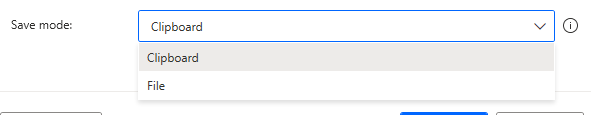
Clipboard
There are no additional items to specify, but the paste must be done somewhere.
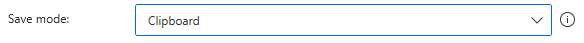
File
Specify the location of the file by path or file information, and further specify the format of the image. JPG and PNG are the most common image formats.
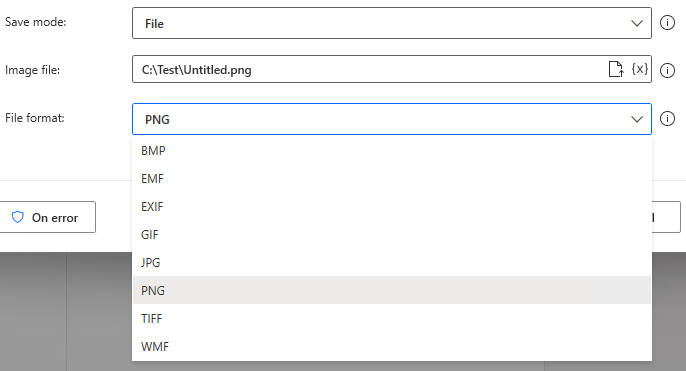
For those who want to learn Power Automate Desktop effectively
The information on this site is now available in an easy-to-read e-book format.
Or Kindle Unlimited (unlimited reading).

You willl discover how to about basic operations.
By the end of this book, you will be equipped with the knowledge you need to use Power Automate Desktop to streamline your workflow.
Discussion
New Comments
No comments yet. Be the first one!