Close web browser Action(Power Automate Desktop)
This action is to close the browser launched by the following action.
Unless there is a reason to leave the browser on the screen, It is recommended that you close the browser after the necessary processing is complete.
How to use
Drag "Close web browser" under "Browser automation".
Under "Browser automation", drag "Close web browser" and place it below the browser launch action.
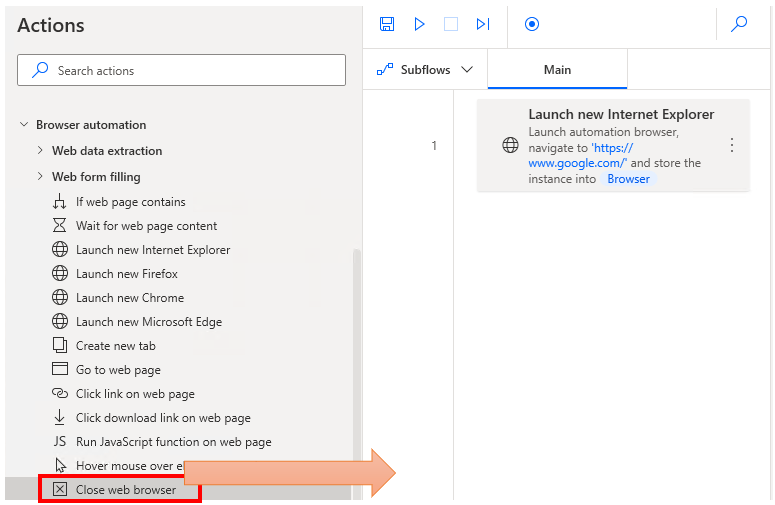
Set parameters.
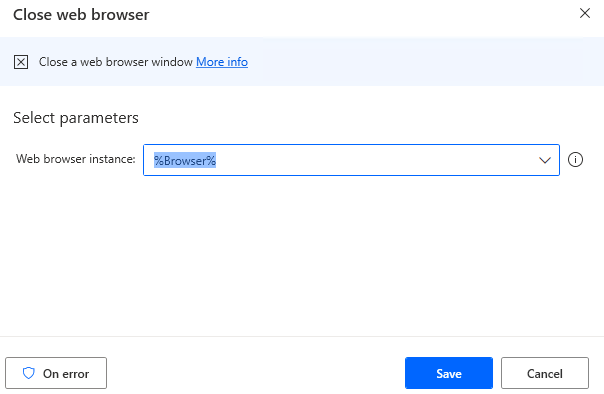
Parameter
Web browser instance
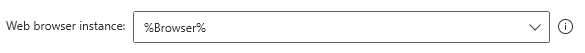
For those who want to learn Power Automate Desktop effectively
The information on this site is now available in an easy-to-read e-book format.
Or Kindle Unlimited (unlimited reading).

You willl discover how to about basic operations.
By the end of this book, you will be equipped with the knowledge you need to use Power Automate Desktop to streamline your workflow.
Discussion
New Comments
No comments yet. Be the first one!