Set Windows environment variable Action(Power Automate Desktop)
This action creates a new environment variable or changes its contents.
Non-engineers use environment variables infrequently, and may only use them if they are specified in the application they are used in.
Otherwise, it is recommended that you do not operate on environment variables without knowledge of them.
How to use
Drag "Set Windows environment variable" under "System".
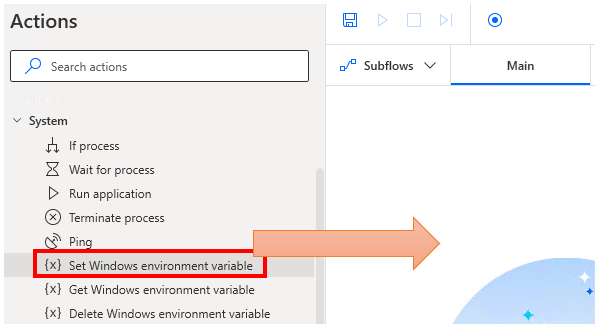
Set parameters.
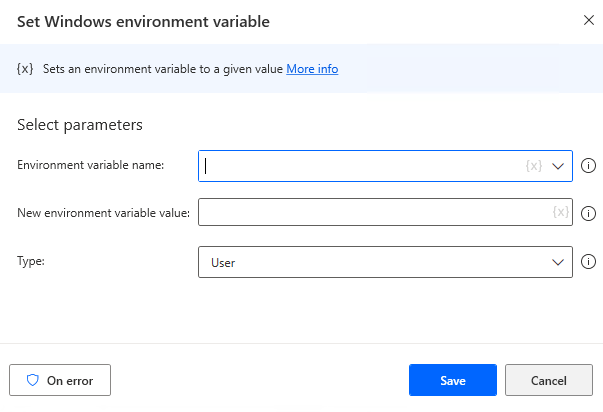
Parameter
Environment variable name
Specify the name of the target environment variable.
If an environment variable with the same name exists, the content is changed; if not, a new environment variable is created.
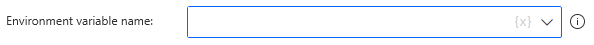
New environment variable value
Specifies the value of the environment variable.
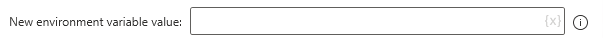
Type
Specifies whether the environment variable is user-specific or common to all users (system).
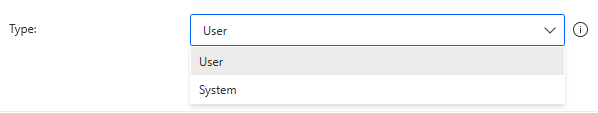
For those who want to learn Power Automate Desktop effectively
The information on this site is now available in an easy-to-read e-book format.
Or Kindle Unlimited (unlimited reading).

You willl discover how to about basic operations.
By the end of this book, you will be equipped with the knowledge you need to use Power Automate Desktop to streamline your workflow.
Discussion
New Comments
No comments yet. Be the first one!