Get Windows environment variable Action(Power Automate Desktop)
This action retrieves the value (content) of an environment variable.
Environment variables are used infrequently by non-engineers, It is only used when the application that uses it specifies some kind of value.
How to use
Drag "Get Windows environment variable" under "System".
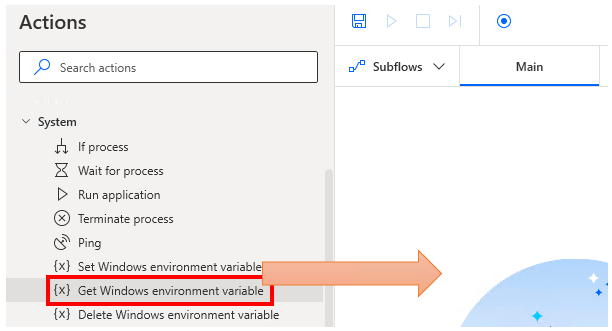
Set parameters.
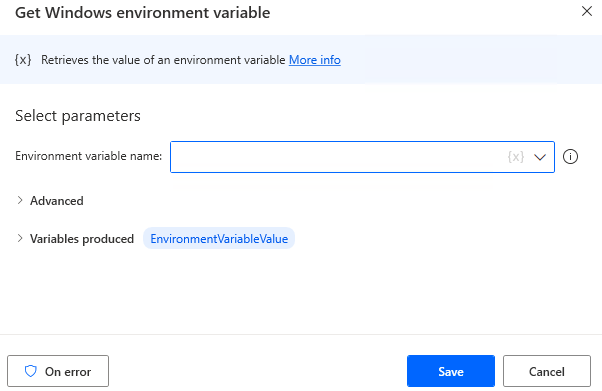
Parameter
Environment variable name
Specify the name of the target environment variable. (A variable name that does not exist will result in an error.)
You can also type in the name of the environment variable, but you will see a list of environment variables that you can access, so selecting one of them will save you a lot of work.
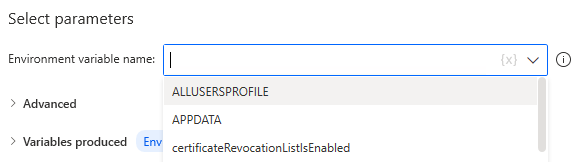
Search for variable only in scope
If ON, specifies whether environment variables are user-specific or common to all users (system).
When OFF, searches environment variables from both user/system.
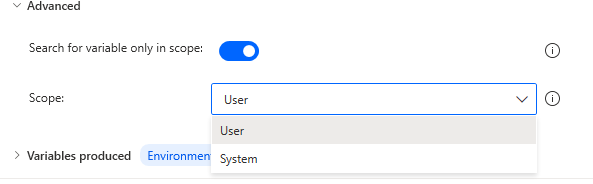
Variables produced
EnvironmentVariableValue
Obtains the value (content) of the specified environment variable in text.

For those who want to learn Power Automate Desktop effectively
The information on this site is now available in an easy-to-read e-book format.
Or Kindle Unlimited (unlimited reading).

You willl discover how to about basic operations.
By the end of this book, you will be equipped with the knowledge you need to use Power Automate Desktop to streamline your workflow.
Discussion
New Comments
No comments yet. Be the first one!