Ping Action(Power Automate Desktop)
This action checks to see if the remote computer is accessible.
It is basically intended for remote desktop and web access servers, In reality, the function of responding to a ping is different from other functions, In practice, however, the function of responding to a ping is not the same as the other functions, so a ping response does not necessarily mean that a connection can be established. The reverse is also true. (Although the status is generally the same).
In many cases, error handling and implementation according to conditions are simpler than confirming the response by ping.
For this reason, this action is used infrequently.
How to use
Drag "Ping" under "System".
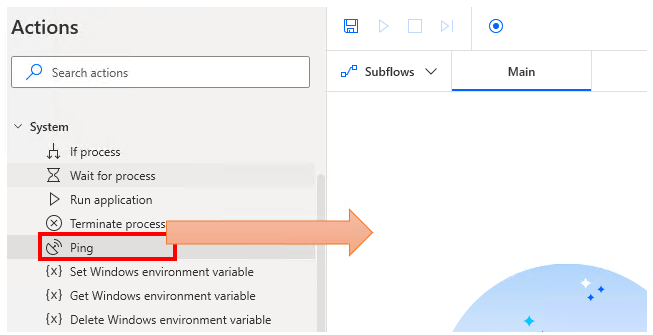
Set parameters.
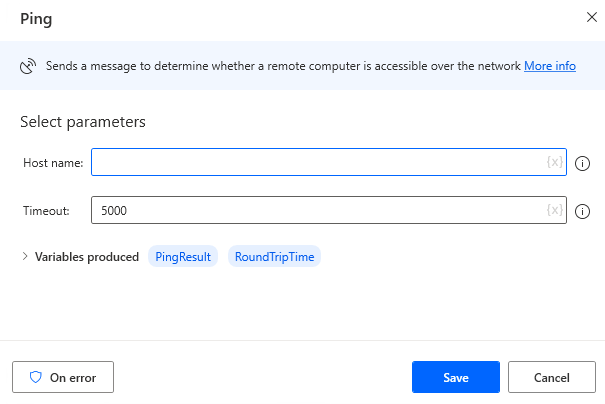
Parameter
Host name
Specify the domain name or IP address of the target to check for responses.
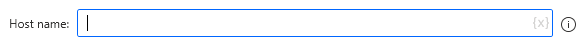
Timeout
Specifies the time in milliseconds to wait for a response.
If this time is exceeded, an error occurs.
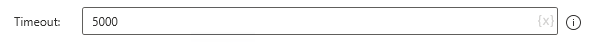
Variables produced
PingResult
The presence or absence of a response is stored.
- Success
- Failure
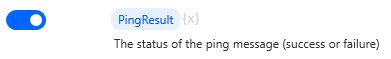
RoundTripTime
Stores the time (in milliseconds) until the response is completed.
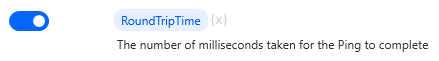
---
Discussion
New Comments
No comments yet. Be the first one!