If process Action(Power Automate Desktop)
This action is a companion to If and branches the flow conditional on the status of the process.
How to use
Drag "If process" under "System".
Moved from "Conditions" to "System" in the October 27, 2021 update.
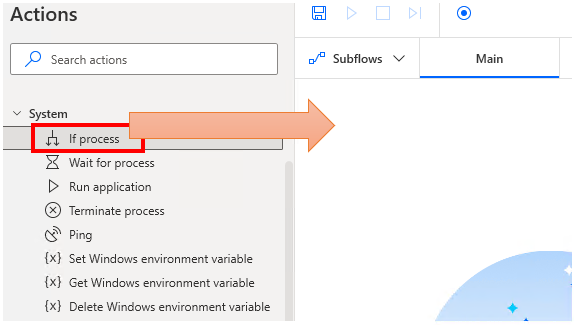
Set parameters.
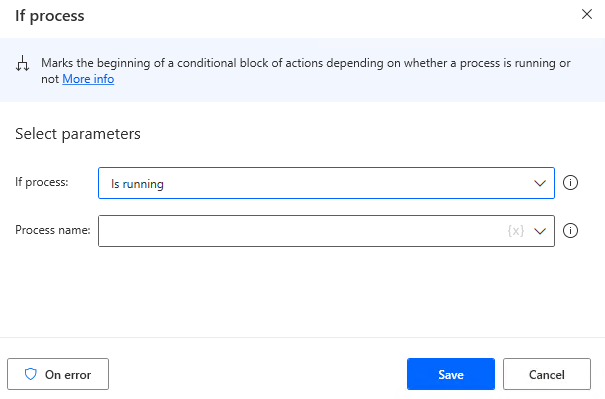
After setting the parameters, place an action between "If process" and "End" that will be executed if the condition is matched (becomes True).
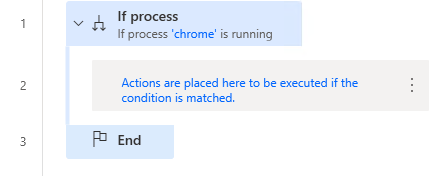
Parameter
If process
Select which state of the process should be True.
- Is runing
- Isn't running
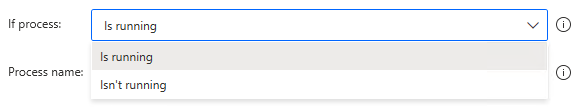
Process name
Select the name of the process subject to the condition.
Candidates are displayed so that you can choose from among them. It is also possible to specify a fixed value text or variable.
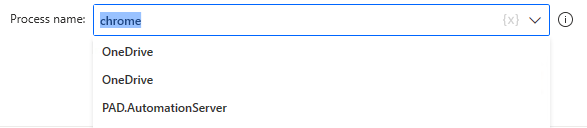
For those who want to learn Power Automate Desktop effectively
The information on this site is now available in an easy-to-read e-book format.
Or Kindle Unlimited (unlimited reading).

You willl discover how to about basic operations.
By the end of this book, you will be equipped with the knowledge you need to use Power Automate Desktop to streamline your workflow.
Discussion
New Comments
No comments yet. Be the first one!