INT function. Convert decimals to integers.(Microsoft Excel)
The INT function converts a small number to an integer.
How it works
=INT(Number)
| Parameter | Omission | Description |
|---|---|---|
| Number | Required field. | Specifies the fraction to be converted to an integer. |
Demonstrate
This is an example of using the INT function.
For positive numbers, the decimal point is truncated, but for negative numbers, the result is away from 0.
| Number | Result |
|---|---|
| 1.9 | 1 |
| 1.1 | 1 |
| 1 | 1 |
| 0.8 | 0 |
| 0.2 | 0 |
| 0 | 0 |
| -0.2 | -1 |
| -0.5 | -1 |
| -0.8 | -1 |
| -1 | -1 |
| -1.1 | -2 |
| -1.9 | -2 |
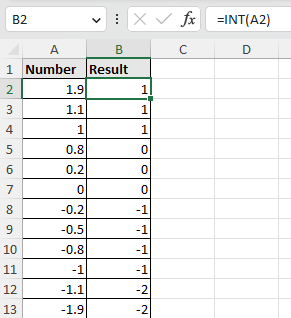
Spill
Spill if the parameter is a cell range.
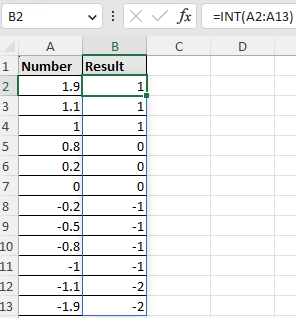
---
Discussion
New Comments
No comments yet. Be the first one!