BYROW Function. Split a cell range by rows and tally by row.(Microsoft Excel)
The BYROW function is a new function added in February 2022.
It is a helper function for the LAMBDA function that divides the cell range of the function argument by rows and spill the results row by row.
Contents
How it works
=BYROW(Array, Lambda Function)
| Name | Omission | Explanation |
|---|---|---|
| Array | Required argument. The cell range to be aggregated. This cell range is divided by rows. | |
| Lambda Function | Required argument. Specify the formula to be performed per line. |
Demonstrate
In the following example, if a formula is set in cell E5, the spill will automatically extend the formula to cells E6 and E7.
=BYROW( B5:D7, LAMBDA(totalRange, SUM( totalRange + totalRange * A2))))
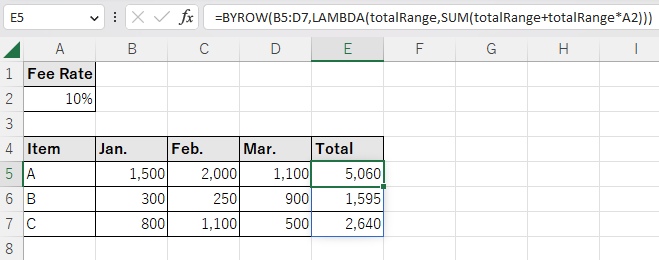
Links
Examples of Use
Formulas to extract only rows with values.
---
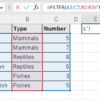
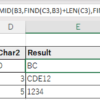
Discussion
New Comments
No comments yet. Be the first one!