MAP function. Decompose cell range and retrieve individual cells.(Microsoft Excel)
The MAP function is a new function added to Excel in February 2022.
It divides the cell range of the function argument and retrieves the individual results in a Spill.
This is an extension of the LAMBDA function.
Contents
How it works
=MAP (array1 to N, LAMBDA function)
| Name | Omission | Explanation |
|---|---|---|
| array1 to N | The non-last argument is applicable. Specify the target range. This range is broken down by cell. | |
| LAMBDA function | The last argument applies. Specify the formula to be performed for each cell in the LAMBDA function. |
Demonstrate
This is used when a Spill cannot be computed by the aggregate function as intended.
For example, the LCM functionand the GCD function For example, LCM and GCD can also be specified as a cell range, so the result will be one.
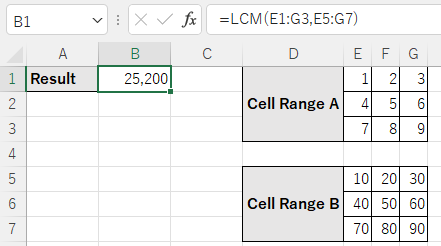
E1 and E5, F1 and F5 to G3 and G7 to perform the function and
If you want the result to be a Spill, create the formula as follows.A more complex errand is appropriate, as this is all that is needed to simply multiply.
=MAP(E1:G3,E5:G7,LAMBDA(a,b,LCM(a,b)))
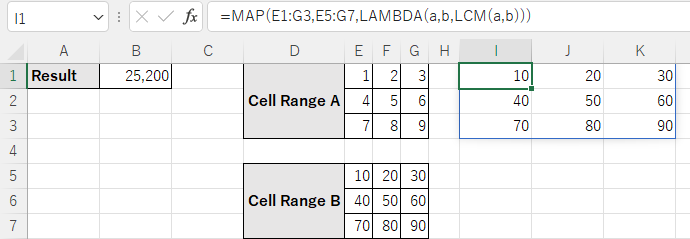
---
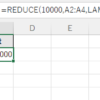
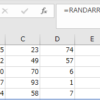
Discussion
New Comments
No comments yet. Be the first one!