ISOMITTED function. Function to define optional arguments.(Microsoft Excel)
The ISOMITTED function is a new function added to Excel in February 2022.
It is a helper function to the LAMBDA function that determines whether an argument is set or omitted.
This makes it possible to create optional arguments.
Contents
How it works
=ISOMITTED(argument)
| Name | Omission | Explanation |
|---|---|---|
| argument | Required argument. argument is specified, the result will be False, and True if no argument is specified. If the LAMBDA function argument is omitted, the result is 0 in the formula. However, the ISOMITTED function judges it to be True. If 0 is specified as an argument, the result is False. |
Demonstrate
Used in the LAMBDA function.
In the following formula, if argument 2 is omitted, the value of cell A2 is used instead.
=LAMBDA(cost,fee,IF(ISOMITTED(fee),cost+A2,cost+fee))(B5,)
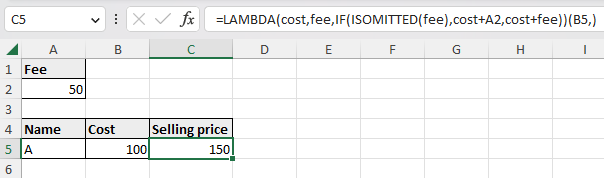
If an argument is specified, that value is used.
=LAMBDA(cost,fee,IF(ISOMITTED(fee),cost+A2,cost+fee))(B5,40)
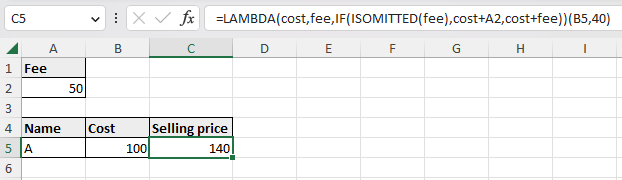
An argument with nothing specified is calculated as 0.
This is the same result as specifying 0 as an argument.
However, the ISOMITTED function distinguishes between them.
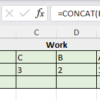
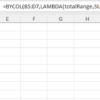
Discussion
New Comments
No comments yet. Be the first one!