How to display Hit if the item exists and Miss if it does not exist using the VLOOKUP function.(Microsoft Excel)
This section introduces how to use the VLOOKUP function to match two tables and display Hit if the specified value exists and Miss if it does not.
The same procedure can be used with the XLOOKUP function.
BGM. Music by mubert.com
Contents
Demonstrate
Example. Check if the data in Table 2 also exists in Table 1.
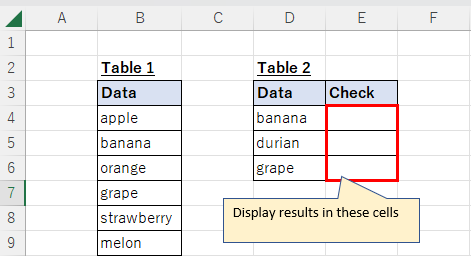
Enter formulas using the IF and ISERROR functions.
=IF(ISERROR(VLOOKUP(valueToBeSearched,cellRangeOfSearch,1,FALSE)),"Miss","Hit")
=IF(ISERROR(VLOOKUP(D4,$B$4:$B$9,1,FALSE)),"Miss","Hit")
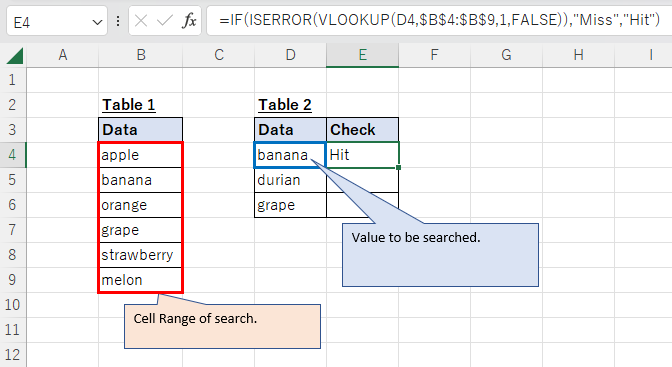
Autofill this formula and you are done.
---


Discussion
New Comments
No comments yet. Be the first one!