IMAGE function. Displaying Web images in a cell.(Microsoft Excel)
The IMAGE function is a new function added to Excel in December 2022 that displays a web image in a cell.
The IMAGE function is one of the functions in Excel that is used to display images within a cell by loading them from a specified URL. With the IMAGE function, you can display images from an external URL using the "https" protocol.
How it works
=IMAGE(source, [alt_text], [sizing], [height], [width])
| Name | Omission | Explanation |
|---|---|---|
| source | Required argument. Specifies the URL of the image; only URLs beginning with https can be specified; http will fail. | |
| alt_text | Required argument. Specify text to be displayed when images cannot be displayed, such as while images are taking time to load. | |
| sizing | 0 | Specifies the size of the image. 0: Fits the image in the cell and maintains the aspect ratio. (default setting) 1: Fills the cell with the image and ignores the aspect ratio. 2: Keep the original image size. This may exceed the cell borders. 3: Customize image size using height and width arguments. |
| height/width | When sizing is 3, specify the height and width numerically. If sizing is set to anything other than 3, an error will result. |
Demonstrate
The first argument must be an image URL beginning with https URLs beginning with http, URLs that do not exist or URLs that are not images will result in an error.
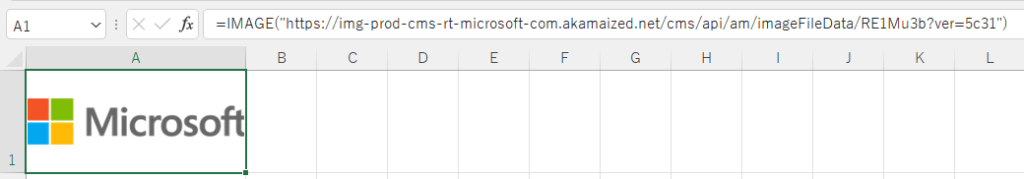
The second argument is the alternate text . If it cannot be displayed, an error is almost always generated, so it is useful only in limited situations.
The third argument specifies the image size, which, if set to 0 or omitted, is the size of the image that fits in the cell size and does not change the aspect ratio. In most cases, this will be fine.
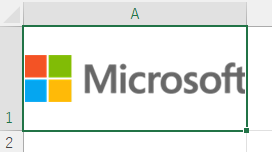
If 1 is specified for the third argument, the image size is resized to fit the cell size. The aspect ratio is not taken into account.

If 2 is specified for the third argument, the image is displayed at its original size. If the cell size is smaller, it is truncated from the display.
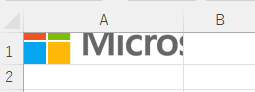
If 3 is specified for the third argument, it is followed by the height and width. The size is resized ignoring the aspect ratio, and the portion larger than the cell size is truncated.
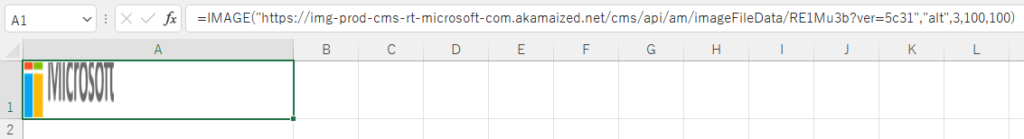
Cautions and Effective Situations.
Since the image is saved in the Excel file, there is no saving in file size.
Compared to conventional image pasting, the IMAGE function is effective when you want to keep the image in the cell and when you want to paste an image from the Web.
Even if the image in the URL is updated, it will not be updated as is. If you want to update the image, you need to load the same URL, delete several IMAGE functions, and then enter the IMAGE function again.
---


Discussion
New Comments
No comments yet. Be the first one!