WEBSERVICE function. Get data by specifying a URL.(Microsoft Excel)
This function is used to retrieve data by specifying a URL.
This function is mainly used for web pages, files on the web, and Web APIs.
Data to be retrieved can be in text format, such as JSON, XML, or HTML.
How it works
=WEBSERVICE(URL)
| Argument | Omission | Explanation |
|---|---|---|
| URL | Required argument. URL to retrieve data. |
Demonstrate
The data is obtained in HTML format with the URL specified in the example.
If it exceeds 32767 characters, it returns a #VALUE error.
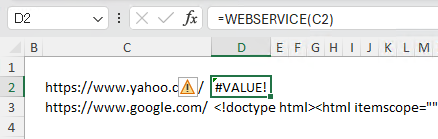
Any information can be retrieved by specifying the FILTERXML function for the retrieved HTML or XML formatted data.
It is safer to convert URL parameters with the ENCODEURL function.
Spill
If you specify the argument "URL" the cell range, it will be Spil.
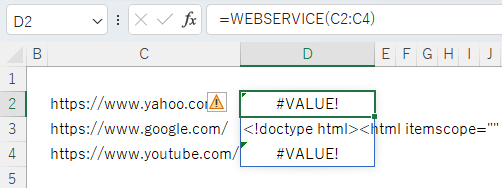
---
Discussion
New Comments
No comments yet. Be the first one!