FILTERXML function. Get data by specifying XPath in XML.(Microsoft Excel)
This function is to get data for a string in XML format by specifying XPath.
It can also be used for HTML.
Often used in conjunction with the WEBSERVICE function to access WebAPI from Excel.
How it works
=FILTERXML(XML,XPath)
| Argument | Omission | Explanation |
|---|---|---|
| XML | Required argument. | XML string from which to extract. |
| XPath | Required argument. | Xpath indicating the target data. |
Demonstrate
Sample XML and XPath and FILTERXML function results.
If XML or XPath is not parsable, a #VALUE! error will result.
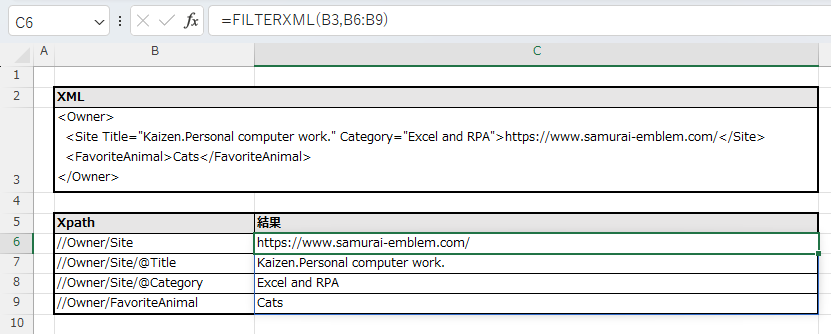
Xpath rules vary widely, but at a minimum, the following rules should be used.
Specify the hierarchy of tags by starting with // and separating with /.
Use @ to specify tag attributes.
Spill
If you specify the argument "XPath" the cell range, it will be Spil.
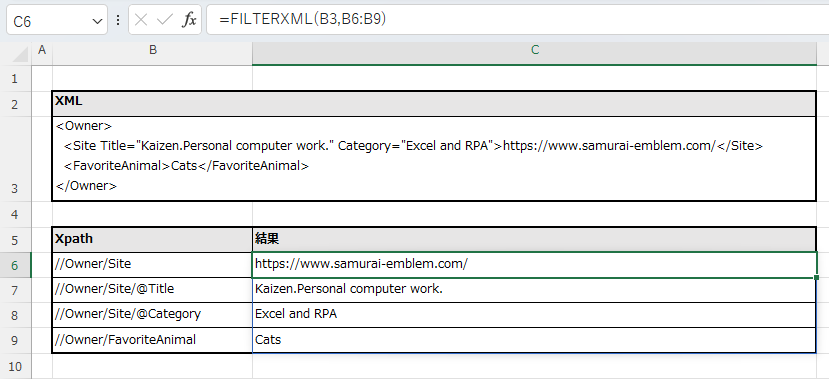
---
Discussion
New Comments
No comments yet. Be the first one!