DPRODUCT function. Get the result of multiplication by specifying the aggregate items and search conditions.(Microsoft Excel)
Get the result of multiplication by specifying the aggregate items and search conditions.
What is a database in Excel functions?
A database is a table with item names in the first row and rows of data underneath.
It is a database in the Excel functions.
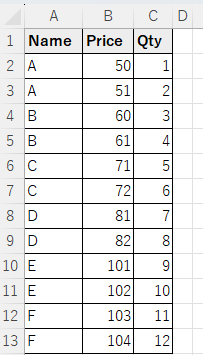
How it works
=DPRODUCT(Database,Field,Criteria)
| Argument | Omission | Specify |
|---|---|---|
| Database | Required argument. | Determination target. Specify the range of the table containing the item name. In the aforementioned sample, A2 to C13. |
| Field | Required argument. | Field to be calculated. |
| Criteria | Required argument. | Conditions to be calculated. |
Example Results
One condition. Use column name for Field
The argument should be the following.
- Target table range in the database.
- "Price" and "Qty" as Field.
- The condition is that "Name" must be "C".
As a result, E5 shows the product of "Price" whose "Name" is "C" and E6 shows the product of "Quantity" whose "Name" is "C".
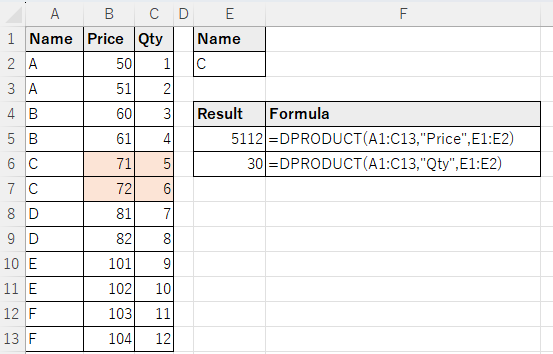
One condition.Use column number for Field
Items can be numbered consecutively with the leftmost number being 1.
In most cases, item names are recommended because they make the formulas more readable.
However, if the item names change frequently, column numbers are better.
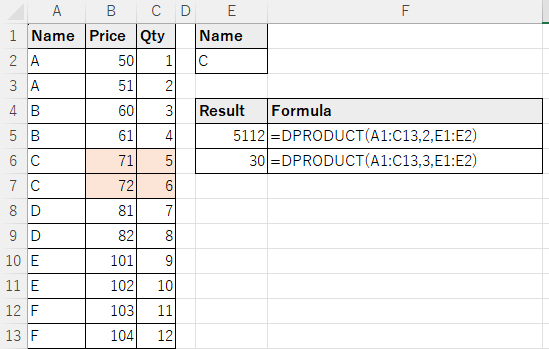
Multiple condition specification (logical OR).
Arranging the conditions vertically results in a logical sum.
In cell E6 in the example below, the product of the rows corresponding to "C" and "D" is displayed.
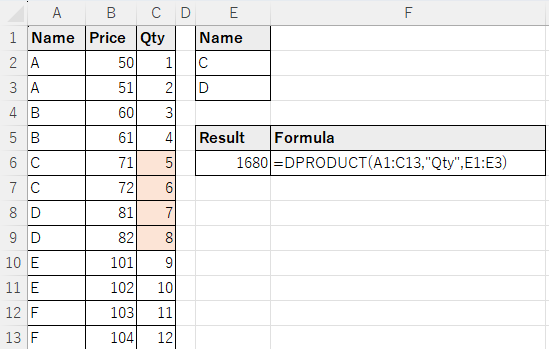
Multiple condition specification (logical AND).
When the conditions are arranged horizontally, they become "AND" condition specifications.
In the example below, the product of the rows that fall under "B", "C", "D", or "E" (blue background) and whose "price" is 82 or more (green background) is displayed. (Red background is subject to calculation)
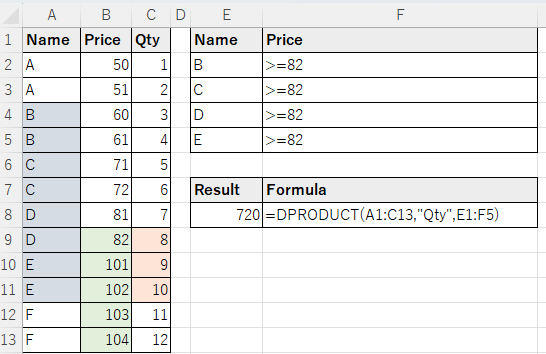
Multiple condition specification. (Range of values)
A range of conditions can also be specified, such as "greater than or equal to" or "less than or greater than.
To do so, specify a comparison operator with the same items side by side.
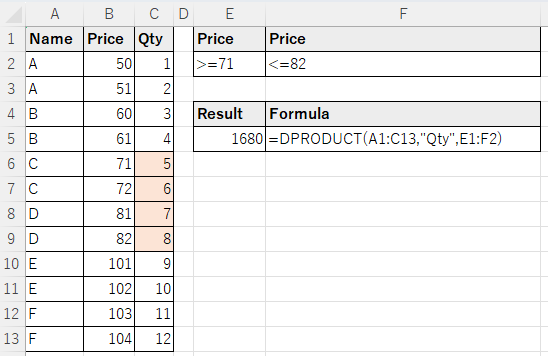
---
Discussion
New Comments
No comments yet. Be the first one!