Find text position in Text Functions Connector(Power Automate Cloud flows)
Similar to indexOf(), this action searches for the starting position of the specified text.
This function is similar to Excel's FIND function.
The retrieved starting position is frequently used as follows.
- Text editing.
- Determining whether the text exists or not.
How to use
Select the "Text Functions" connector when adding steps to the flow.
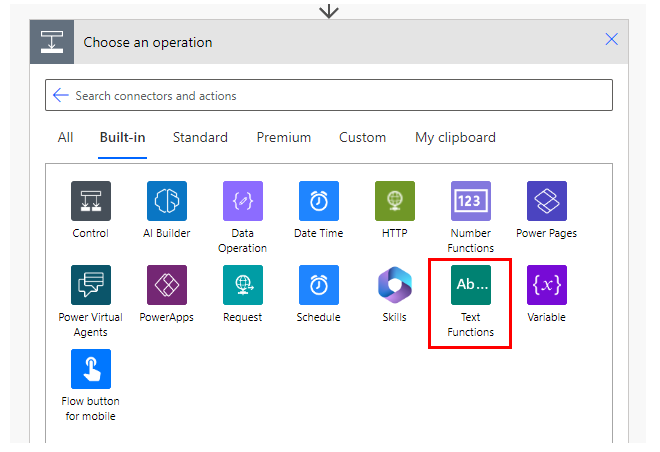
Select the "Find text position" from the "Action" menu.
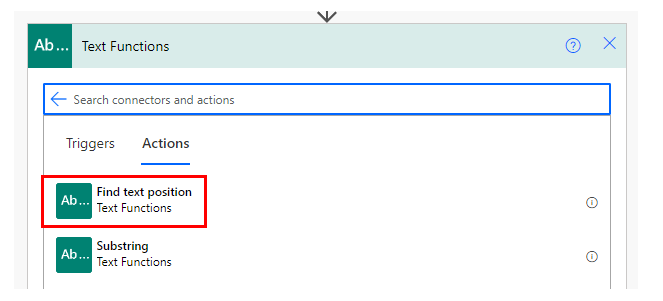
Set Parameters.
Gets the location of the "Search text" from within "Text".
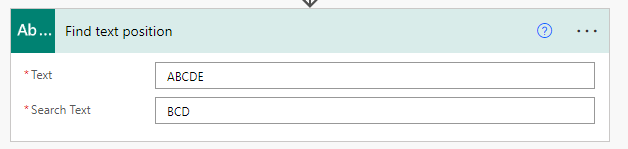
Dynamic Content
The dynamic content available in the subsequent steps is "Text Position".
If the "search text" is found at the beginning, it is set to 0. If it is not found, it is set to -1.
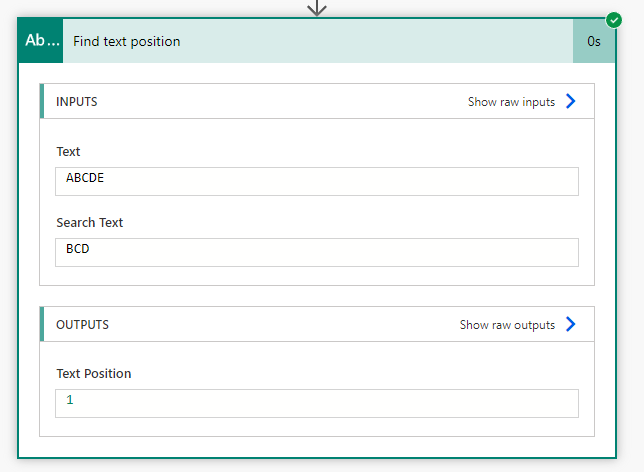
If there are multiple matches, the first (left-most) match is retrieved.
For alphabetic characters, lower-case and uppercase are not distinguished.
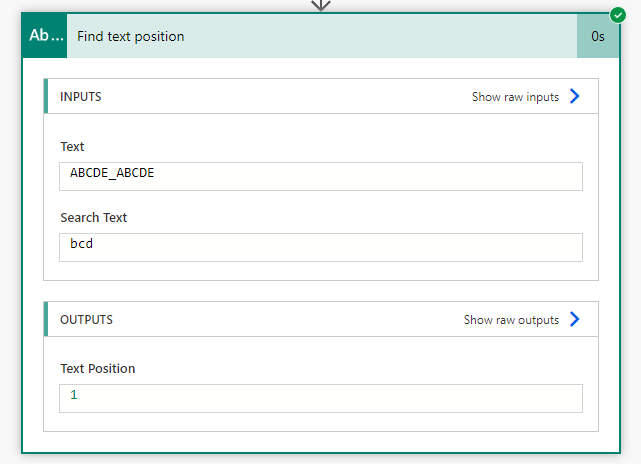
To determine if text is present or not, create the following flow
The conditions are "Text Position","is greater than or equal to" and "0".
Then "If yes" will be the flow when the text exists, and "If no" will be the flow when the text does not exist.
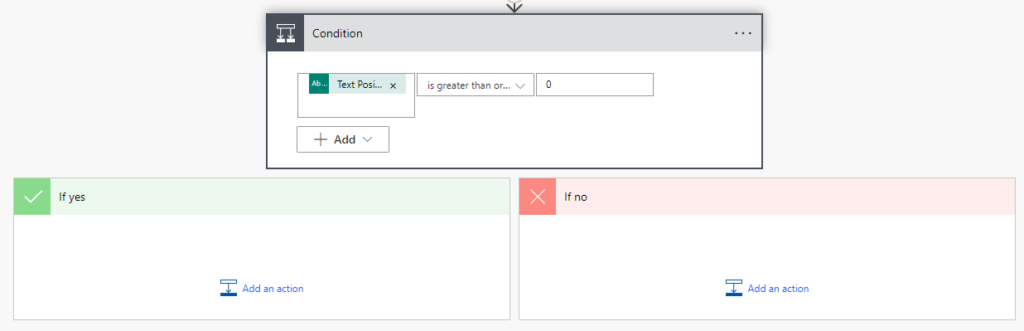
For those who want to learn Power Automate Cloud flow effectively
The information on this site is now available in an easy-to-read e-book format.
Or Kindle Unlimited (unlimited reading).

You willl discover how to about basic operations.
By the end of this book, you will be equipped with the knowledge you need to use Power Automate Cloud flow to streamline your workflow.
Discussion
New Comments
No comments yet. Be the first one!