How to delete flow.(Power Automate Cloud flows)
Learn how to delete a saved flow.
Contents
Steps
From the Power Automate administration screen, click on "My flows", Click on the option button for the flow you wish to stop and select "Delete".
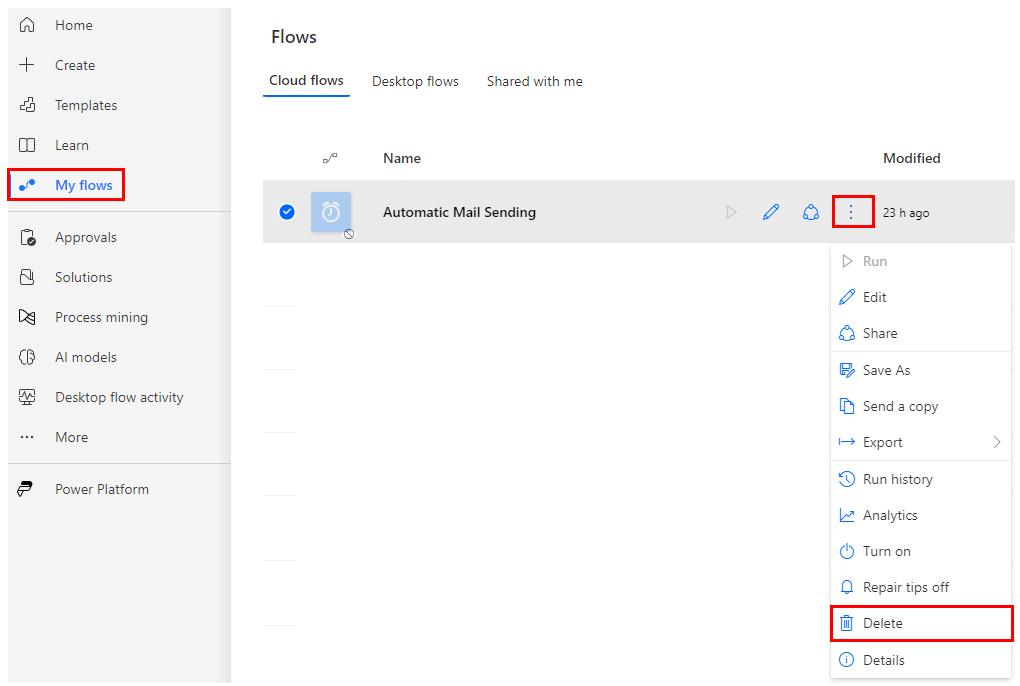
Click "Delete" when the following dialog box appears.
Note that once deleted, the flow cannot be restored.
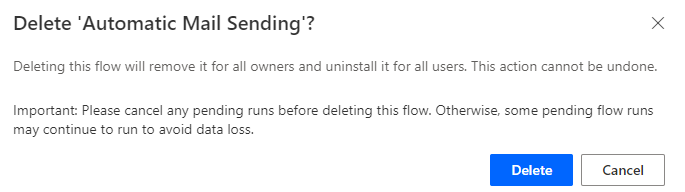
For those who want to learn Power Automate Cloud flow effectively
The information on this site is now available in an easy-to-read e-book format.
Or Kindle Unlimited (unlimited reading).

You willl discover how to about basic operations.
By the end of this book, you will be equipped with the knowledge you need to use Power Automate Cloud flow to streamline your workflow.
Discussion
New Comments
No comments yet. Be the first one!