Print document Action(Power Automate Desktop)
This action prints an arbitrary file.
Only files in page description languages (e.g. PDF and XPS) can be printed.
Text files, Excel, etc., must be printed in their respective applications, so this action is likely to be used infrequently.
For printers, "Default printer" is used.
If you need to change it, use the "Set default printer" action.
How to use
Drag "Print document" from "Workstation" under "Actions".
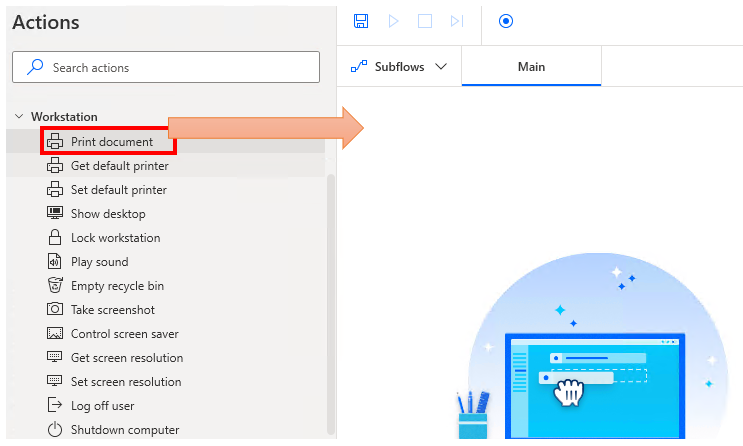
Set parameters.
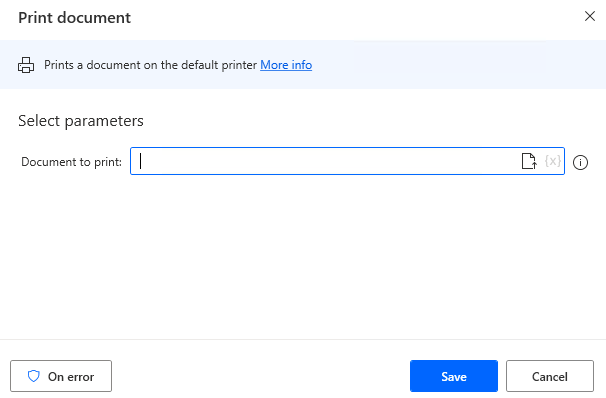
Parameter
Document to print
Specifies the file to be printed.
The file format is a page description language (PDF, XPS, etc.) format.

For those who want to learn Power Automate Desktop effectively
The information on this site is now available in an easy-to-read e-book format.
Or Kindle Unlimited (unlimited reading).

You willl discover how to about basic operations.
By the end of this book, you will be equipped with the knowledge you need to use Power Automate Desktop to streamline your workflow.
Discussion
New Comments
No comments yet. Be the first one!