If web page contains Action(Power Automate Desktop)
This action is a companion to the "If" action and branches the process based on the presence of the specified item or text on the Web page.
This action targets the browser invoked by the following action.
How to use
Under "Browser automation", drag "If web page contains" and place it below the browser launch action.
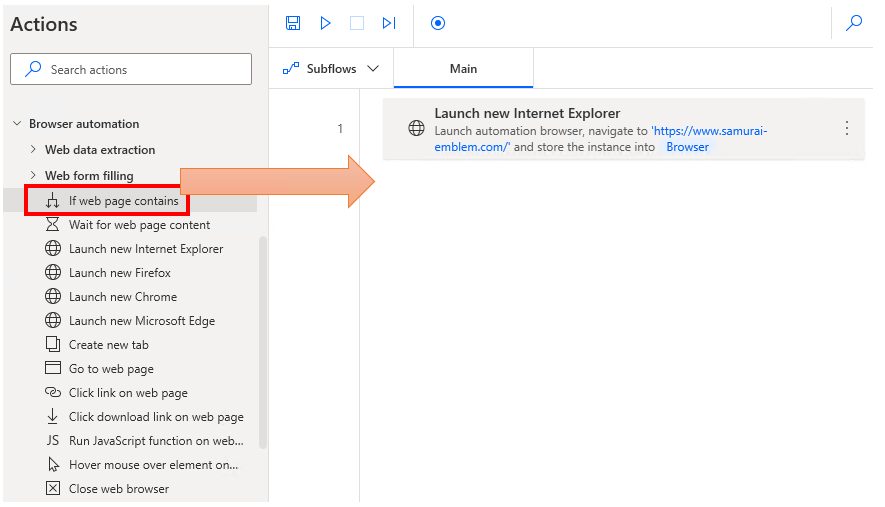
Set parameters.

After setting the parameters, place an action between "If web page contains" and "End" that will be executed if the condition is matched (becomes True).
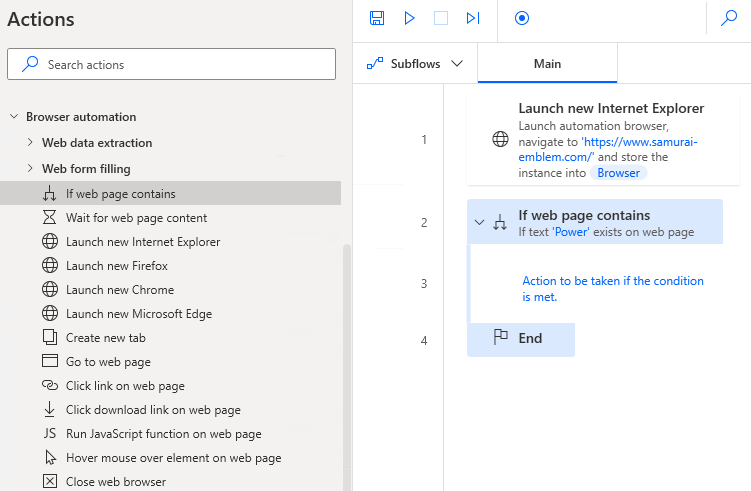
Parameter
Web browser instance
Specifies the moving browser (Variables produced by the startup action).
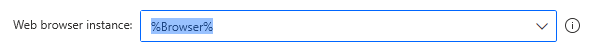
Check if web page
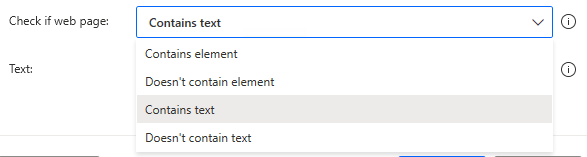
Element
Checks whether the specified HTML element is included or not in the currently displayed Web page.
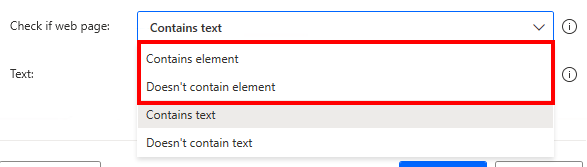
In this case, set up an additional HTML element.
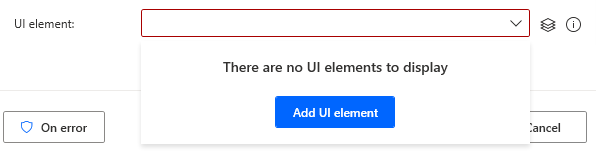
Hover the mouse over the target when the following window appears.
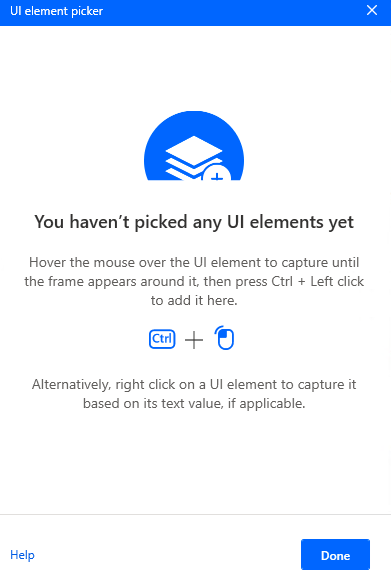
When you hover the mouse over it, it will be surrounded by a red frame.
Then hold down the Ctrl key and click.
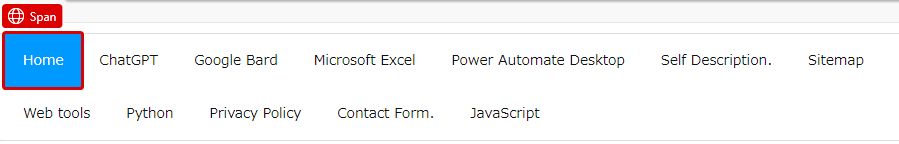
If it looks like the following figure, you are done (the text will vary depending on the HTML element you selected).
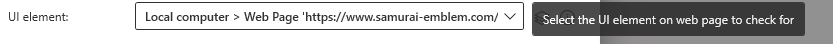
Text
Checks whether the specified text is included or excluded from the currently displayed Web page.
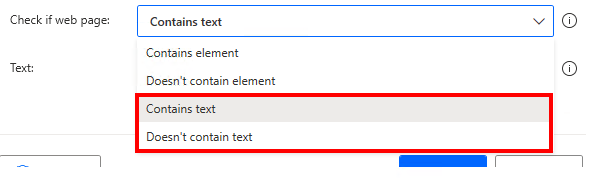
In this case, set additional designation text.
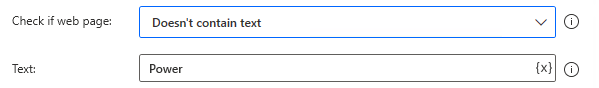
For those who want to learn Power Automate Desktop effectively
The information on this site is now available in an easy-to-read e-book format.
Or Kindle Unlimited (unlimited reading).

You willl discover how to about basic operations.
By the end of this book, you will be equipped with the knowledge you need to use Power Automate Desktop to streamline your workflow.
Discussion
New Comments
No comments yet. Be the first one!