FREQUENCY function. Create frequency distribution tables.(Microsoft Excel)
Function to create a frequency distribution table.
However, it is not easy to use and to create a histogram, COUNTIFS function is recommended.
How it works
=FREQUENCY(data_array, bins_array)
| Name | Omission | Description |
|---|---|---|
| data_array | Required argument. | Specify the values. |
| bins_array | Required argument. | Specify the frequencies. |
The FREQUENCY function must be used in an Array formula or in a version that supports Spill.
Demonstrate
The following is an example of creating a frequency distribution table of the scores in column C in column F.
The numbers in the interval array must be in ascending order.
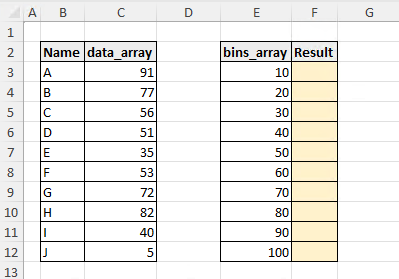
Both Array formula and Spill result in the same numerical value obtained as a result of the function.
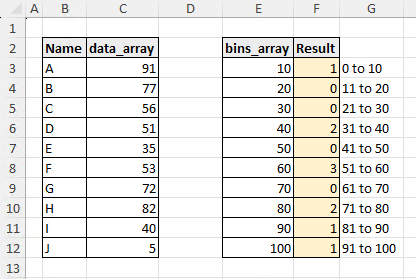
The case of Spill.
Specify a range and press [Enter]."bins_array" specifies one cell less.
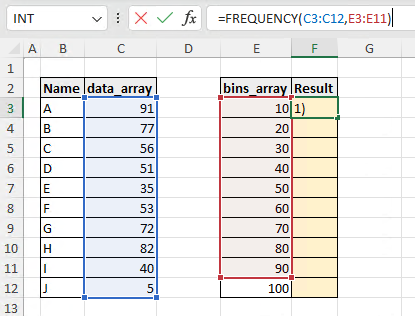
No Absolute cell reference are required and cells are automatically enlarged.
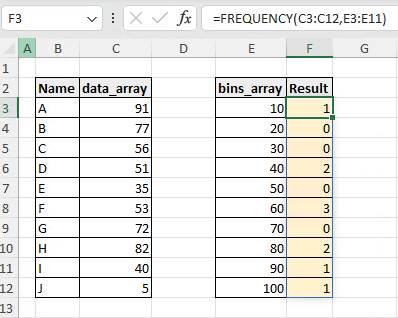
The case of Array formula.
For versions that do not support Spill, use Array formula.
"data_array" and "bins_array" are specified by Absolute cell reference for downward replication.
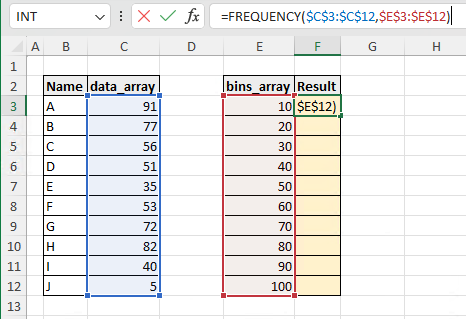
Cell-copy the formula.
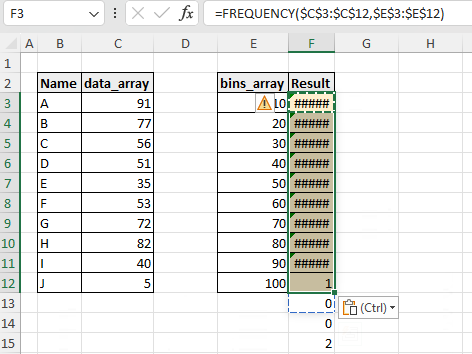
With all the cells with functions selected, enter a formula and press [Ctrl]+[Shift]+[Enter] to change it to an array formula and complete the formula.
If it is enclosed in {}, it is an Array formula.
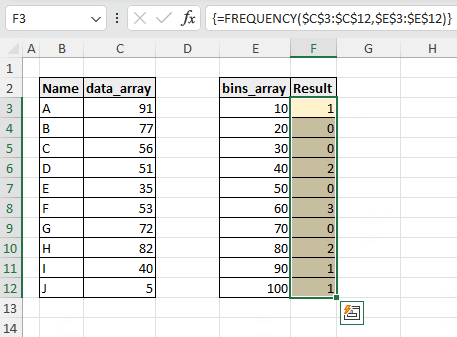
---
Discussion
New Comments
No comments yet. Be the first one!