Get special folder Action(Power Automate Desktop)
Get information on special folders on Windows.
Contents
How to use
Drag "Get special folder" under "Folder".
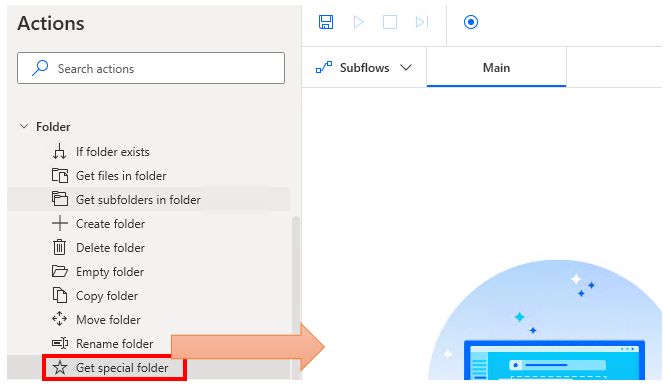
Set parameters.
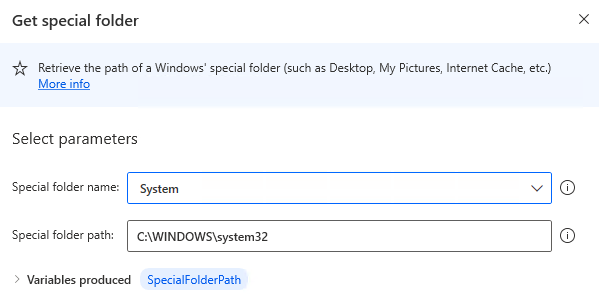
Parameter
Special Folder Name
Specify the folder from which to retrieve information.
The "Special folder path" below is automatically set by selection and cannot be changed.
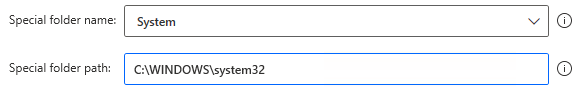
- Programs
- Documents
- Favorites
- Startup
- Recent
- Send To
- Start Menu
- Music
- Desktop
- Templates
- Application Data
- Local Application Data
- Internet Cache
- Cookies
- History
- Common Application Data
- System
- Program Files
- Pictures
- Common program files
Variables produced
SpecialFolderPath
The target folder information is stored.
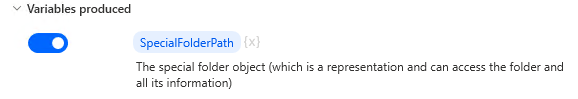
---
Discussion
New Comments
No comments yet. Be the first one!