COUNTBLANK Function. Get the number of blanks.(Microsoft Excel)
This function gets the number of blanks in a specified cell range.
This function is the reverse of the COUNTA function. (There are some differences in the way it works.)
Contents
How it works
=COUNTBLANK(range)
| Name | Omission | Description |
|---|---|---|
| range | Required field. | Specify the cell range from which to obtain the number of blanks. |
Demonstrate
Only count the number of blank cells from within a cell range.
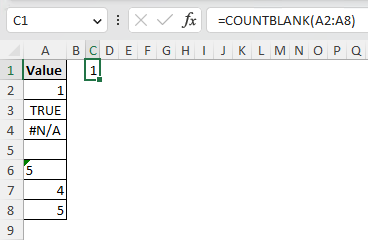
Blank strings are also counted.
In this case, the COUNTA function counts as well, so COUNTA function also counts in this case, so it is not completely reversed.
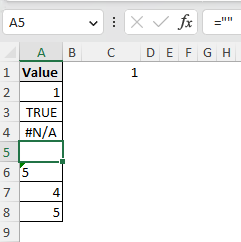
Spill
Spill when using the BYROW or BYCOL function.
=BYROW(A1:E5,LAMBDA(r,COUNT(r)))
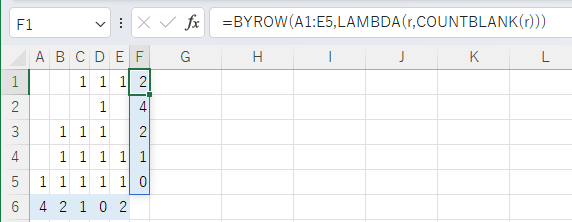
=BYCOL(A1:E5,LAMBDA(c,COUNT(c)))
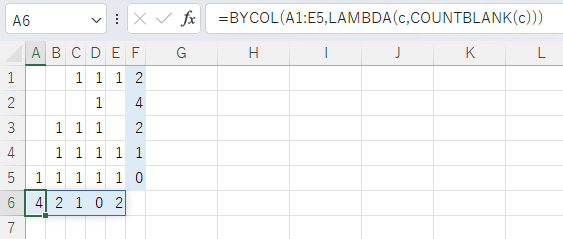
---
Links
Count of multiple values or cell ranges.
| Function | Importance | Description |
|---|---|---|
| COUNT | High | Count of multiple values or cell ranges. |
| COUNTA | High | Get the number of non-blanks. |
| COUNTBLANK | Middle | Get the number of blanks. |
| COUNTIF | Middle | Get the number of cells matching the search criteria. |
| COUNTIFS | High | Get the number of rows that match multiple criteria. |
Discussion
New Comments
No comments yet. Be the first one!