range. Math Function.(Power Automate Cloud flows)
Get an array whose items are sequentially numbered starting with the specified integer.
Spec
range(<startIndex>, <count>)
| Argument | Default | Description |
|---|---|---|
| startIndex | Required field | The starting value of the sequential number. |
| count | Required field | Number of items to retrieve. |
How to use
In most cases, it is used in the "Value" when "Initialize variable" or "Set variable" of type "Array".
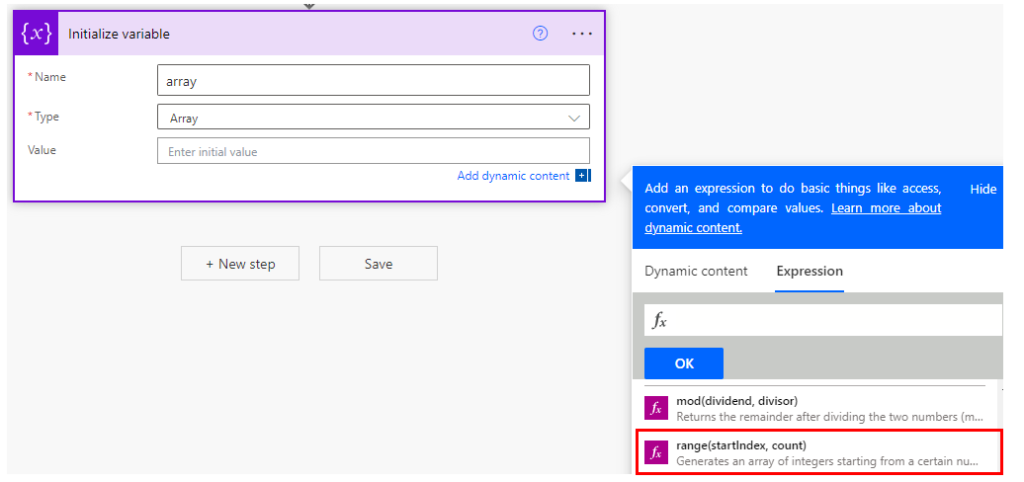
Click on the "Expressions" tab, range, and the function name and () will be set in the formula field.
The first argument is the first integer in the sequence number, and the second is the number of elements.
If you want to use dynamic contents or variables, specify them specially.
(How to get dynamic content with an expression)
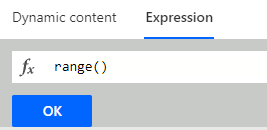
If you see something like the following, your settings are complete.
Click on the purple icon to change the function.

For example, range(3,5) results in an array of sequential numbers from 3 to 7.
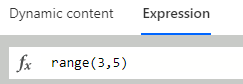
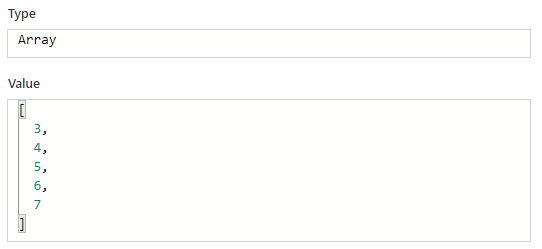
For those who want to learn Power Automate Cloud flow effectively
The information on this site is now available in an easy-to-read e-book format.
Or Kindle Unlimited (unlimited reading).

You willl discover how to about basic operations.
By the end of this book, you will be equipped with the knowledge you need to use Power Automate Cloud flow to streamline your workflow.
Discussion
New Comments
No comments yet. Be the first one!