Read from Word document Action(Power Automate Desktop)
This action retrieves the content of a Word document and sets it to a variable.
How to use
Drag Read from Word document from Word onto the workspace.
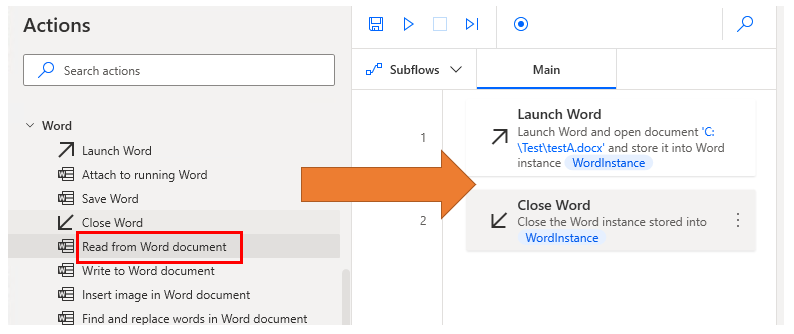
Set Parameters.
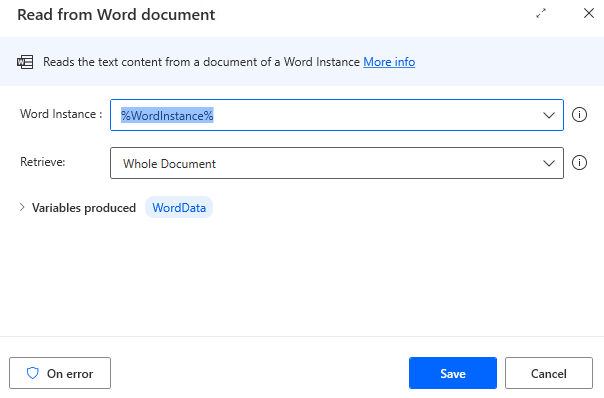
Parameters
Word Instance
Specify the target Word file.
Specify the variable generated by "Launch Word" or "Attach to running Word" for this parameter.
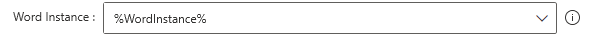
Retrieve
Select how the values are to be retrieved.
Additional parameters to be specified depend on the selection.
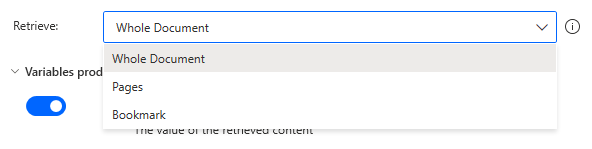
Whole Document
Get the entire contents of a Word instance.
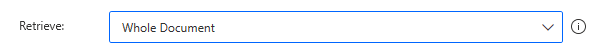
Pages
Specify the number of pages and the contents of one page.
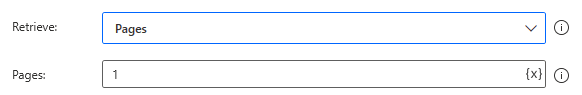
Bookmark
Specifies the contents of the bookmark location set in Word.
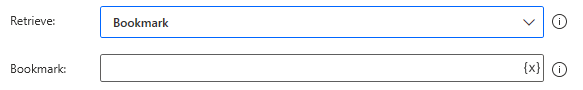
Variables produced
WordData
Variable to store the captured values.
Basically, you can leave it as it is, but if you want to read values in multiple actions, change the name to indicate what kind of value it is.
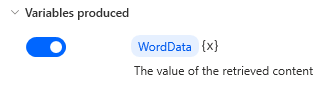
On Error
Error handling is performed as needed.
Detects errors where values cannot be retrieved from a Word document for some reason.
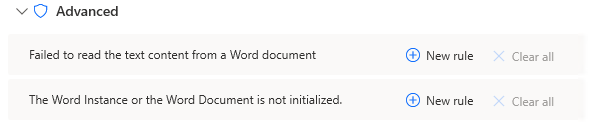
For those who want to learn Power Automate Desktop effectively
The information on this site is now available in an easy-to-read e-book format.
Or Kindle Unlimited (unlimited reading).

You willl discover how to about basic operations.
By the end of this book, you will be equipped with the knowledge you need to use Power Automate Desktop to streamline your workflow.
Discussion
New Comments
No comments yet. Be the first one!