Open SQL connection Action(Power Automate Desktop)
This is the first action used to perform operations on (mainly in-house) databases such as MySQL, Oracle, PostgreSQL, SQL Server, etc.
In most cases, the connection to the database is made using "Microsoft Accsess" or a proprietary in-house application, but Power Automate Desktop can be used to perform this part of the process.
Since the use of this action requires expertise and may affect other parts of the company, please consult with your system administrator before using this action.
If there is only one SQL to execute, there is no problem if only "Execute SQL Statement" is used.
This action is necessary when multiple SQLs are to be executed against the same database.
How to use
Drag "Open SQL connection" from "Database" under "Actions".
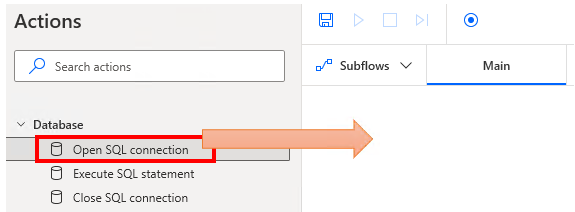
Set parameters.
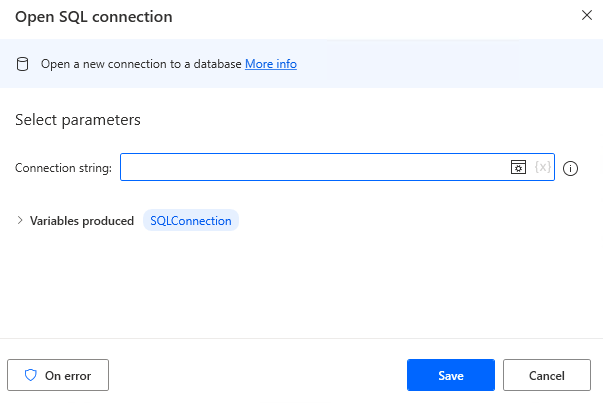
Parameter
Connection string
Sets the connection string to the database.
Since this is difficult to do with keystrokes, the "Data Link Properties" is used.
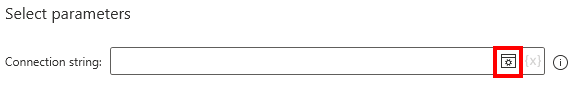
property settings. This configuration requires expertise, so seek the advice of your system administrator or other professionals.
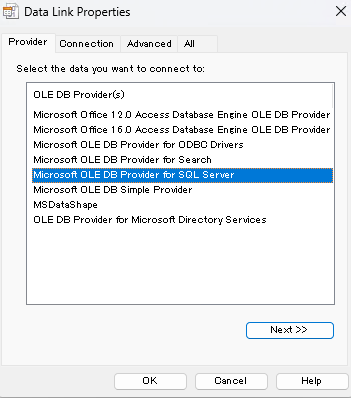
After entering the required information and clicking the OK button, a connection string is generated.
This connection string can be reused by copying and pasting.
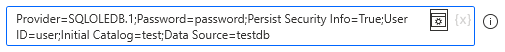
After connecting to the database with this action, the operation is performed with "Execute SQL Statement" and finally terminated with "Close SQL connection".
Variables produced
SQLConnection
Connected database.
Used for "Execute SQL Statement" and "Close SQL connection" parameters.
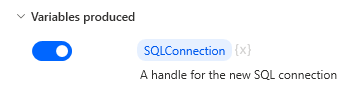
For those who want to learn Power Automate Desktop effectively
The information on this site is now available in an easy-to-read e-book format.
Or Kindle Unlimited (unlimited reading).

You willl discover how to about basic operations.
By the end of this book, you will be equipped with the knowledge you need to use Power Automate Desktop to streamline your workflow.
Discussion
New Comments
No comments yet. Be the first one!