Zip files Action(Power Automate Desktop)
Create a ZIP file by specifying a folder or file.
ZIP files with passwords can also be created.
How to use
Drag "Zip files" from "Compression" under "Actions".
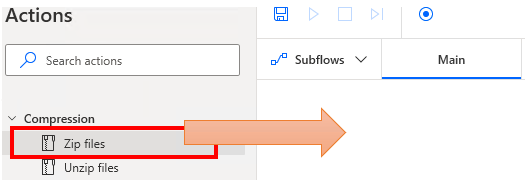
Set parameters.
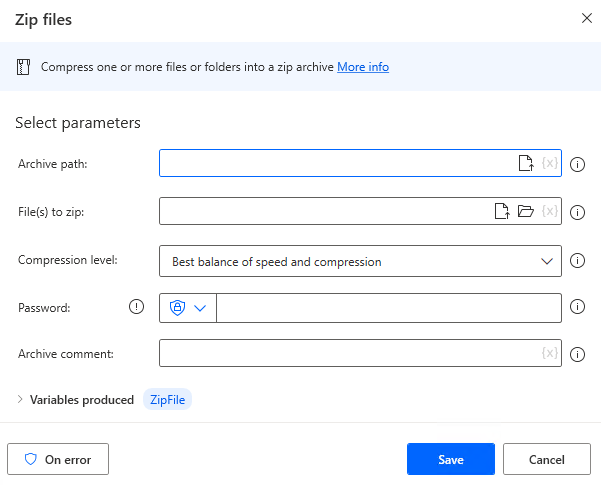
Parameter
Archive path
Specify the path of the archive file to be created and the file variable to be overwritten.
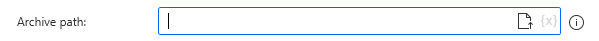
File(s) to zip
Specify files and folders to include in the Zip file.
Specify the files and folders to be included in the Zip file by path text or file or folder variables.
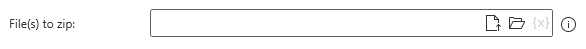
Compression level
Specify whether file size or compression/decompression speed is more important for the ZIP file after creation.
- None
- Best speed
- Best balance of speed and compression
- Best compression
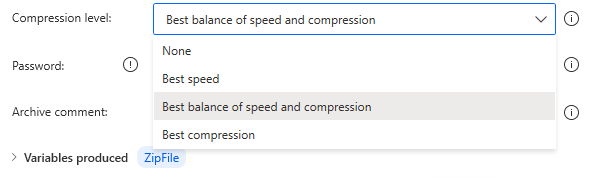
Password
Specify a password. If no password is specified, the file will be created without a password.
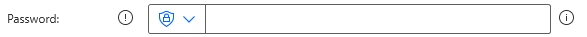
Archive comment
Specifies comments on the Zip file.
This is likely to be used infrequently since there are few ways to check comments.

Variables produced
ZipFile
The resulting Zip file is stored as a file variable.
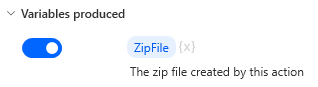
For those who want to learn Power Automate Desktop effectively
The information on this site is now available in an easy-to-read e-book format.
Or Kindle Unlimited (unlimited reading).

You willl discover how to about basic operations.
By the end of this book, you will be equipped with the knowledge you need to use Power Automate Desktop to streamline your workflow.
Discussion
New Comments
No comments yet. Be the first one!