Run DOS Command Action(Power Automate Desktop)
This action executes a DOS command or console application in hidden mode and retrieves the result.
It is more difficult to use because it requires some technical knowledge.
How to use
Drag "Run DOS Command" from "Scripting" under "Actions".
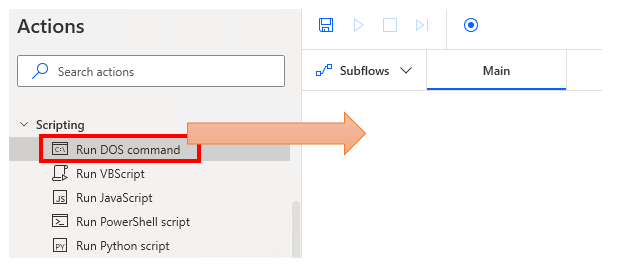
Set parameters.
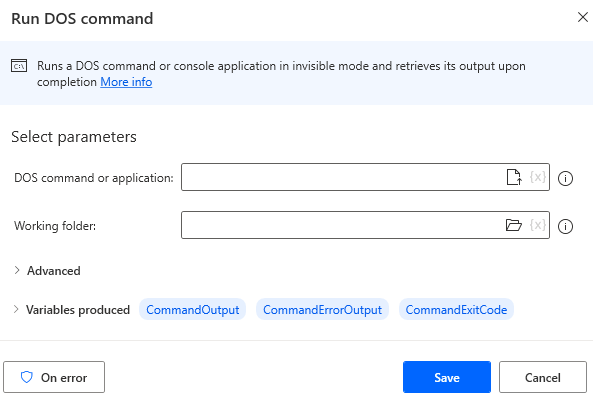
Parameter
DOS command or application / Working folder
Specify the command to execute and the working folder (current directory at execution).
For console applications, this may be followed by help or other information.

Change code page
Turn ON to change the character encoding of the results from UTF-8.
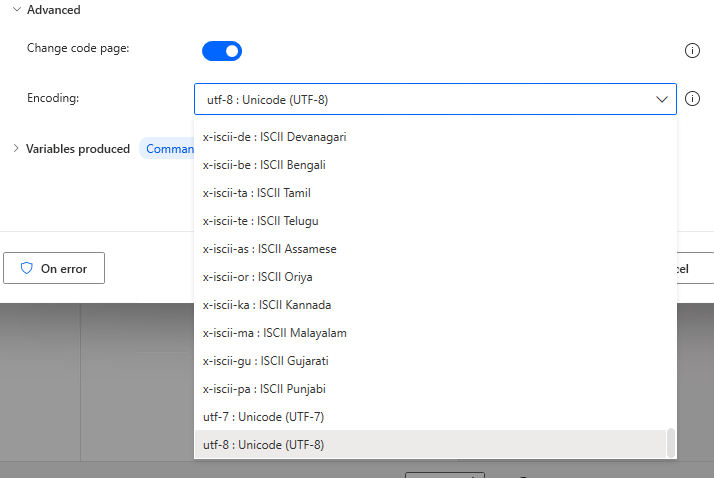
Variables produced
CommandOutput
The resulting string from the command application is stored.
This variable corresponds to the standard output.
The character code is changed by "Change code page".
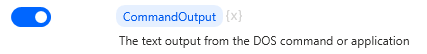
CommandErrorOutput
If the command application fails, the error message is stored.
The character code is changed by "Change code page".
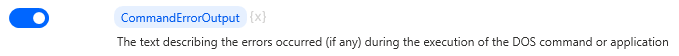
CommandExitCode
This is the numeric value of the exit code.
In most cases, 0 means normal termination, while others mean abnormal termination, It depends on the application.

For those who want to learn Power Automate Desktop effectively
The information on this site is now available in an easy-to-read e-book format.
Or Kindle Unlimited (unlimited reading).

You willl discover how to about basic operations.
By the end of this book, you will be equipped with the knowledge you need to use Power Automate Desktop to streamline your workflow.
Discussion
New Comments
No comments yet. Be the first one!