Comment(Power Automate Desktop)
Comments are a function to insert notes that do not affect the flow operation.
How to use
Drag "Comment" from "Flow control" onto the Workspace.
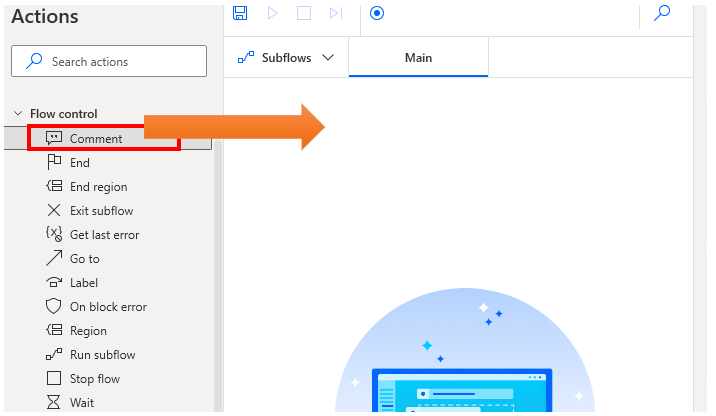
Write your notes in the comment field and click the Save button.
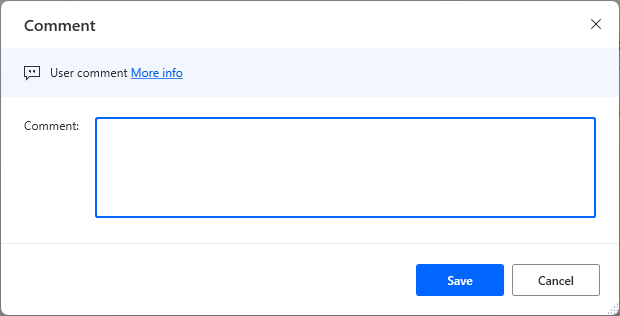
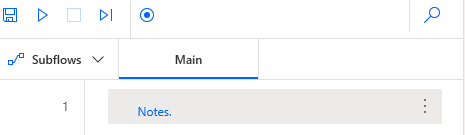
Situations where comments are effective
Comments are highly effective when placed in places where it is difficult to understand the intent just by looking at the action.
Typical situations include the following
UI operation targets
For example, when operating a browser or UI item, the target of the operation may not be clear.
In particular, there are many cases where it is unclear what the UI item of the browser is, even if the selector is displayed.
In these cases, it is effective to supplement the information with a comment.
Loop and IF conditions
Loop and IF conditions are sometimes difficult to understand the intent of the action only by displaying the action,
It is highly effective to include a comment at the top.
For those who want to learn Power Automate Desktop effectively
The information on this site is now available in an easy-to-read e-book format.
Or Kindle Unlimited (unlimited reading).

You willl discover how to about basic operations.
By the end of this book, you will be equipped with the knowledge you need to use Power Automate Desktop to streamline your workflow.
Discussion
New Comments
No comments yet. Be the first one!