Line break in a cell.(Microsoft Excel)
In Notepad, for example, the Enter key can be used to start a new line, but in Excel the Enter key is used to confirm and move cell entries.
Normal cell
Insert.
At the desired line break position, hold down the Alt key and press the Enter key to insert a line break in the cell.
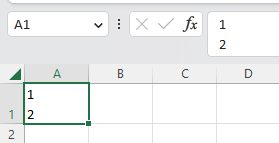
Delete.
It can be deleted with the BackSpace key or the Delete key.
Search and Replace.
Hold down the Ctrl key and press the J key to insert a line break in the cell.
Although it is not visible to the eye, the line break in the cell will be included in the Find what.
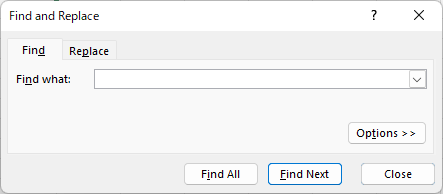
Formula Cells
Insert.
In the case of a formula, CHAR(10) is treated as a line break in a cell.
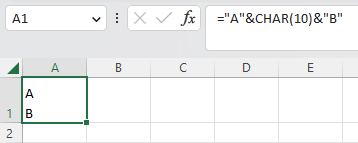
Delete.
Remove CHAR(10) from the formula.
Search and Replace.
The Ctrl and J keys do not match the search target for line breaks with the CHAR function.
Specify CHAR(10) for Find what.
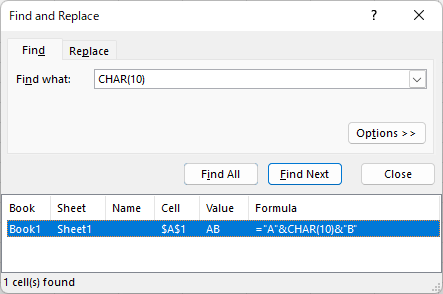
Foldback setting
If Wrap text is not checked, line breaks will not be reflected.
If you insert a line break in a cell, it is automatically set to this setting, but if it is not reflected even after you insert a line break, check the setting.
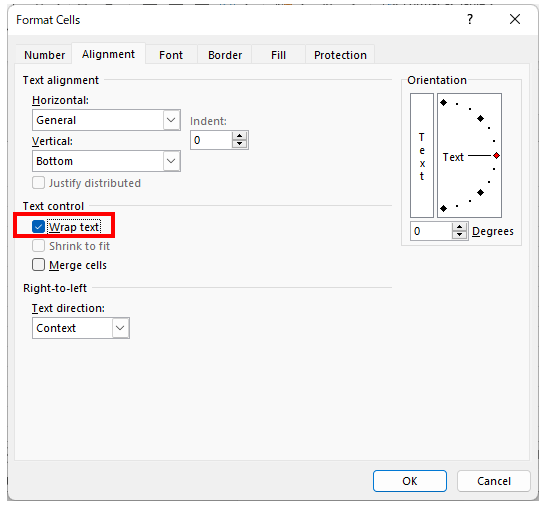
---
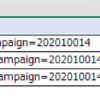
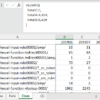
Discussion
New Comments
No comments yet. Be the first one!