Subtract from time in Date Time Connector(Power Automate Cloud flows)
Subtract to a date and time with a specified unit of measure.
(Obtains a date and time in the past from the specified time)
Similar to subtractFromTime function.
How to use
Select the "Date Time" connector when adding steps to the flow.

Select the "Subtract from time" from the "Action" menu.
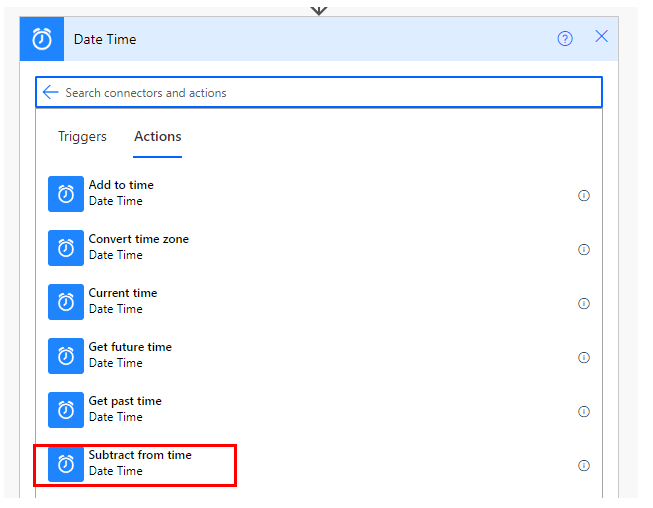
Set parameters.
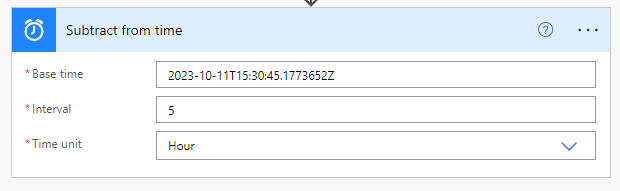
Parameters
Base time
Specify the target date and time.
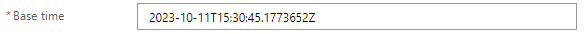
Interval
Specifies the time that is backward from the base time.
The unit is specified by the next parameter.
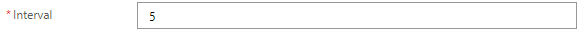
The "Interval" can be a negative value, in which case the date and time will be added (to get a more future date and time).
In that case, use the "Add to Time" action or make it as uniform as possible.
Time unit
Select the unit of time to be added.
- Month
- Week
- Day
- Hour
- Minute
- Second
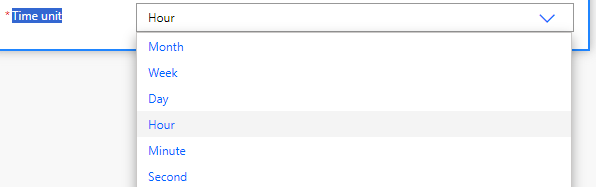
Dynamic Content
The dynamic content available in subsequent steps is the "Calculated time".
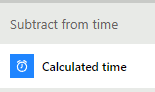
For those who want to learn Power Automate Cloud flow effectively
The information on this site is now available in an easy-to-read e-book format.
Or Kindle Unlimited (unlimited reading).

You willl discover how to about basic operations.
By the end of this book, you will be equipped with the knowledge you need to use Power Automate Cloud flow to streamline your workflow.
Discussion
New Comments
No comments yet. Be the first one!