Truncate number Action(Power Automate Desktop)
This action truncates a number to an arbitrary number of decimal places.
Get the minority or integer portion, or round to the specified number of digits.
How to use.
Truncate number Action from Variables onto the workspace.
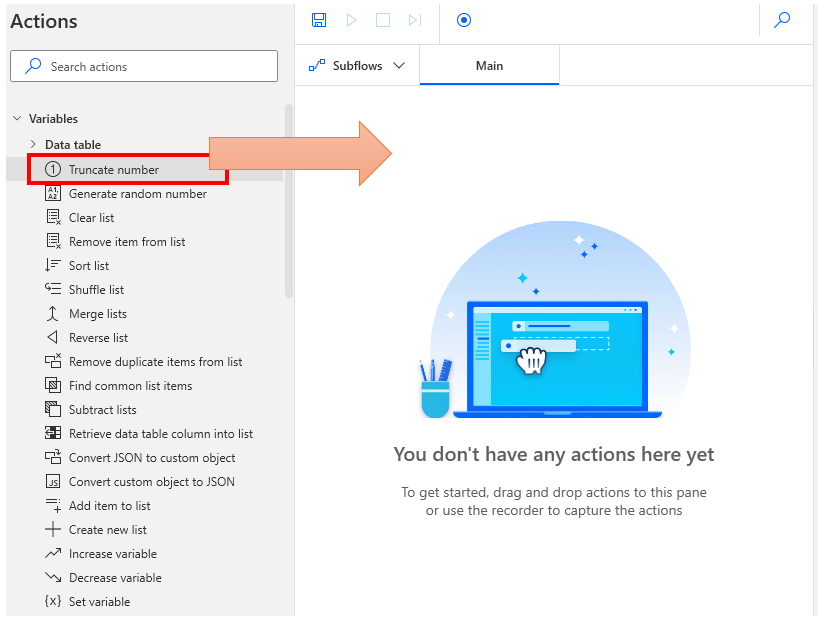
Set parameters.
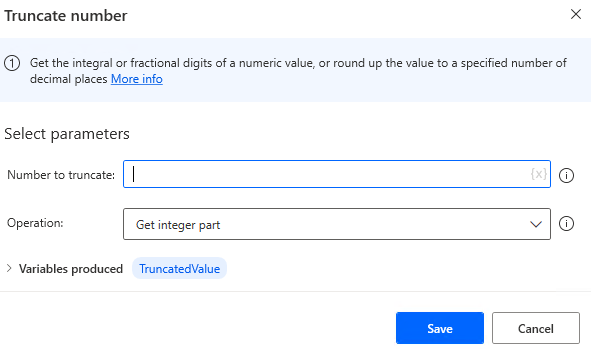
Parameters
Number to truncate
Specifies the number to be truncated.
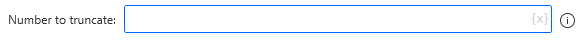
Operation
Specifies the truncation method.
- Get integer part
- Get decimal part
- Round number
When rounding a number, specify the number of digits.
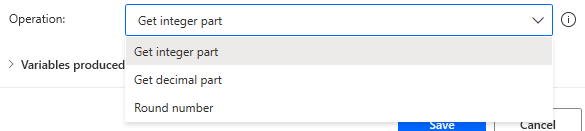
Decimal places
To round a number, specify the number of digits.
0 is for a whole number, 1 is for one decimal place, and anything less than or equal to two places is rounded to the nearest whole number.
The range is 0 to 28.
Similar to Excel's ROUND function, but integer digits cannot be rounded. (Specify a negative number of digits).
In that case, the following processing is required.
- Divide the number by a multiple of 10 and round off the truncated portion to the decimal point.
- This action truncates the number.
- Multiply the divided number by a multiple of 10 to restore the original digit.
If you want to truncate instead of rounding, the number must be subtracted by -0.5 (depending on the digit).
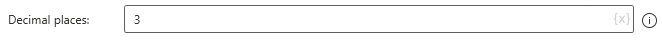
Variables produced
TruncatedValue
The value of the result of truncation is stored.
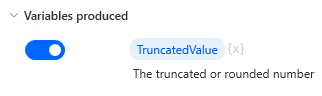
---
For those who want to learn Power Automate Desktop effectively
The information on this site is now available in an easy-to-read e-book format.
Or Kindle Unlimited (unlimited reading).

You willl discover how to about basic operations.
By the end of this book, you will be equipped with the knowledge you need to use Power Automate Desktop to streamline your workflow.
Discussion
New Comments
No comments yet. Be the first one!