ROUND, ROUNDUP and ROUNDDOWN functions.Rounding of numbers and rounding up and down.(Microsoft Excel)
ROUND series functions round numbers to the specified number of digits.
Contents
How it works
ROUND function
=ROUND(number,num_digits)
| Name | Omission | Explanation |
|---|---|---|
| number | Required fields | Specify the number to be rounded. |
| num_digits | Required fields | Specifies the number of digits to be rounded. If it is a positive number, it is rounded to the negative digits; if it is a negative number, it is rounded to the positive digits. |
ROUNDUP function
=ROUNDUP(number,num_digits)
| Name | Omission | Explanation |
|---|---|---|
| number | Required fields | Specify the number to be rounded up. |
| num_digits | Required fields | Specifies the number of digits of the result to be rounded up. If it is a positive number, it is rounded up to a negative digit; if it is a negative number, it is rounded up to a positive digit. |
ROUNDDOWN function
=ROUNDDOWN(number,num_digits)
| Name | Omission | Explanation |
|---|---|---|
| number | Required fields | Specify the number to be rounded down. |
| num_digits | Required fields | Specifies the number of digits of the result to be rounded down. If it is a positive number, it is rounded up to a negative digit; if it is a negative number, it is rounded down to a positive digit. |
Argument 2: Number of digits
The following, followed by 3 and -3 and so on.
| Specify | Number of digits |
|---|---|
| -2 | 100 |
| -1 | 10 |
| 0 | 1 |
| 1 | 1/10 |
| 2 | 1/100 |
Demonstrate
The following is an example of the pattern of values given for the arguments and the results.
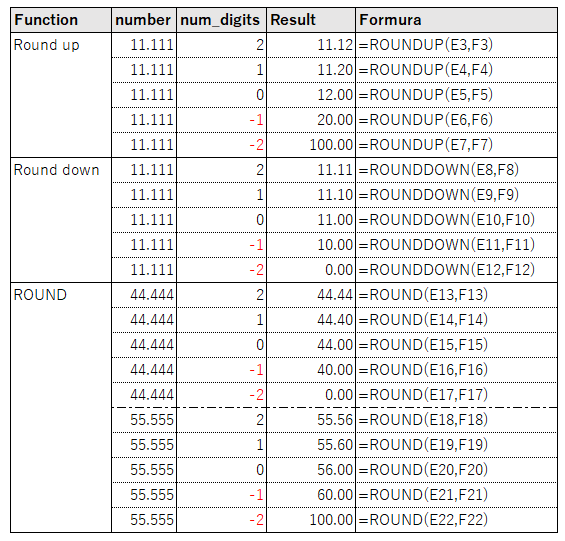
Spill
If you specify range of cells, it will be a Spill.
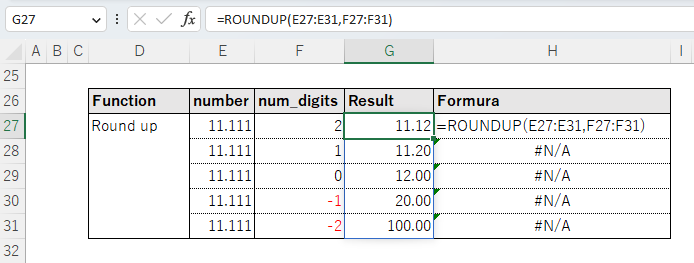
---
Discussion
New Comments
No comments yet. Be the first one!