Multidimensional array.(Microsoft Excel Office Scripts)
Introduction to the use of multidimensional arrays in Office scripts.
Operations
Nesting arrays (putting an array inside an array) results in a multidimensional array.
Since arrays are realistically used in office work only up to two dimensions, we will use two-dimensional arrays as an example.
Two-dimensional arrays are easy to understand if you think of them as tabular data in rows and columns.
A two-dimensional array is created as follows
let variable name: items data type[][];To retrieve the data, write.
variable[index][index];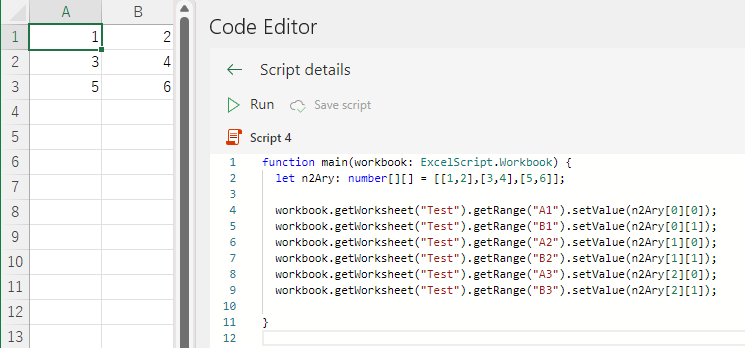
The operation is the same as for arrays, only with an additional [].
Other operations are also the same as for arrays.
For those who want to learn Office script effectively
The information on this site is now available in an easy-to-read e-book format.
Or Kindle Unlimited (unlimited reading).
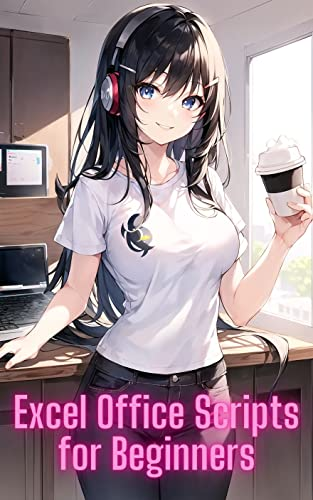
You willl discover how to about basic operations.
By the end of this book, you will be equipped with the knowledge you need to use Excel Office Script to streamline your workflow.
Discussion
New Comments
No comments yet. Be the first one!