Script Recording and Run.(Microsoft Excel Office Scripts)
Office Scripts can record operations in the same way as macros.
Here we will show you how to record operations and run Office scripts.
Steps
Only a web browser can record.
If Office scripting is available, "Automate" is added to the menu. Click on this.
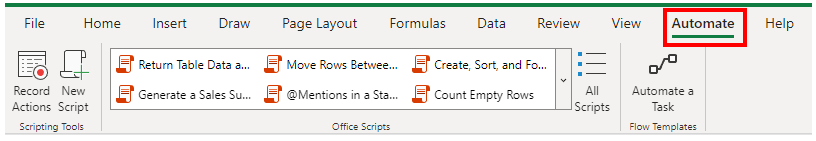
Click "Record Actions" to begin recording for Office scripts.
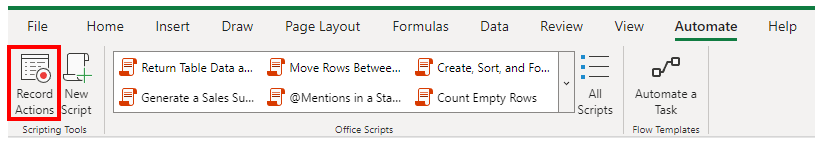
"Record Actions" will appear on the right side.
In this state, operations to Excel will record the script.
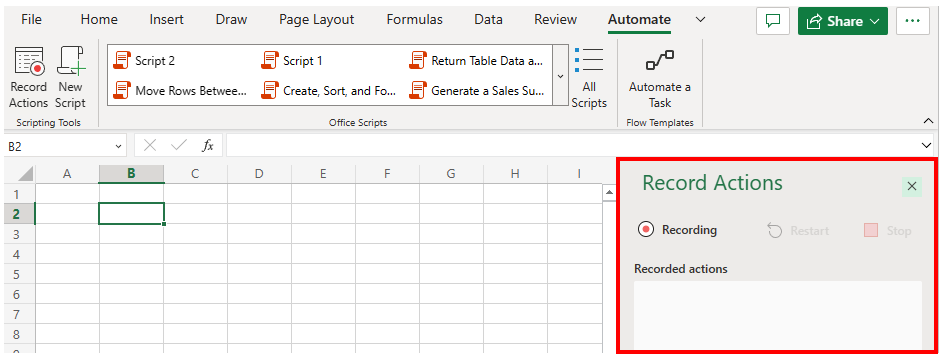
As an example, enter "ABC" in cell B2.
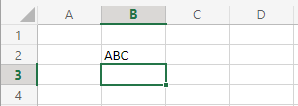
Click "Stop" under "Record Actions" to save the script.
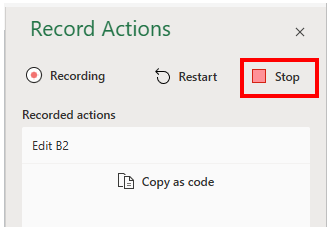
Saved scripts will appear in the menu.
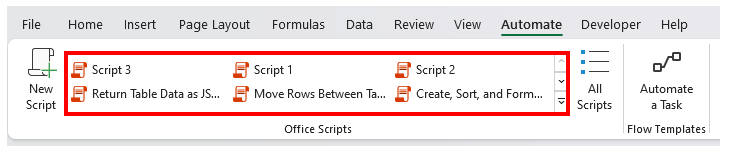
Click on the script you wish to run and the "Code Editor" will appear on the right side. Click "Run" in it to execute the script. The same operation is performed in the web browser as in the desktop application.
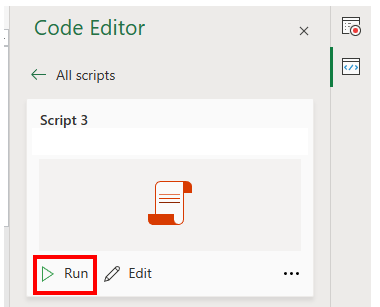
Click "Edit" to review the code.
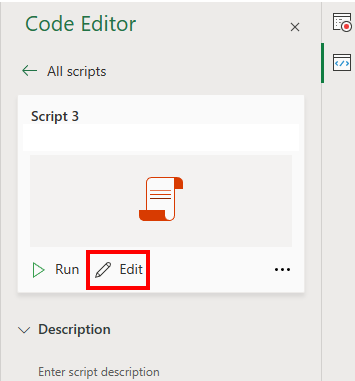
This is the script. The recorded operation is to enter "ABC" in cell B2.
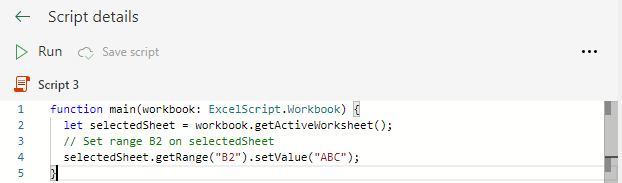
Changing B2 and ABC in row 4 to different values will change the target cell and input value.
Clicking "Run" with the following screenshot will set 123 in cell D4.
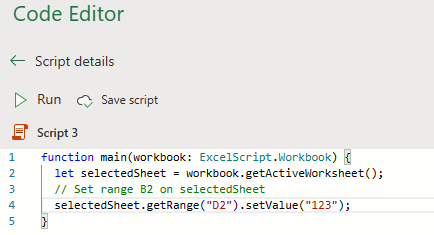
In the beginning, you will create automated tools by utilizing recording and editing in this way.
As you become more proficient with Office scripts, you will create them primarily by typing in code, and you will use the records only when you do not understand the code.
For those who want to learn Office script effectively
The information on this site is now available in an easy-to-read e-book format.
Or Kindle Unlimited (unlimited reading).
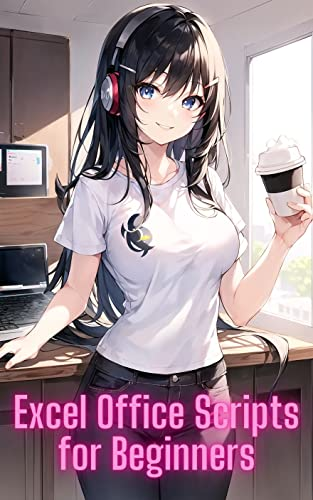
You willl discover how to about basic operations.
By the end of this book, you will be equipped with the knowledge you need to use Excel Office Script to streamline your workflow.


Discussion
New Comments
No comments yet. Be the first one!