How to put a blank in the first candidate in the pull-down.(Microsoft Excel)
If you want to include a blank space as a choice in a pull-down menu (drop-down list), there are
There are some restrictions and cannot simply be set.
Contents
Procedure
Prepare a blank cell at the beginning of the candidate values.
Enter a space or ="" in the top cell.
Set up a list like the one below.
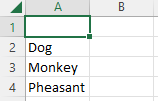
Specify a range of cells, including blank cells, for Data Validation and Source.
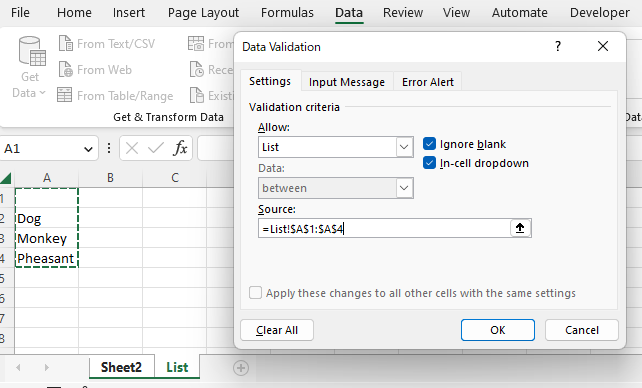
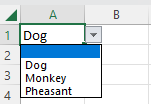
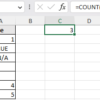
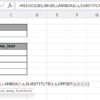
Discussion
New Comments
No comments yet. Be the first one!