Play sound Action(Power Automate Desktop)
This action plays a system sound or a wav file.
Although the use of sound is limited in practice, it can be used to inform users when a flow ends or when an error occurs.
It is expected to be used to inform users when a flow ends or an error occurs.
Contents
How to use
Drag "Play sound" from "Workstation" under "Actions".
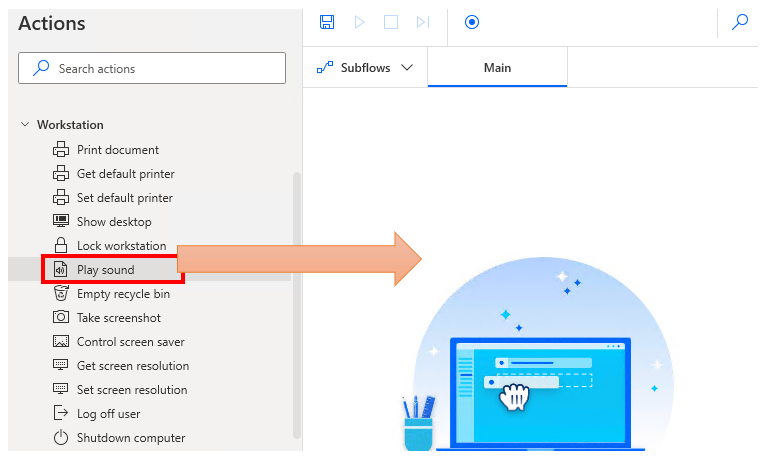
Set parameters.
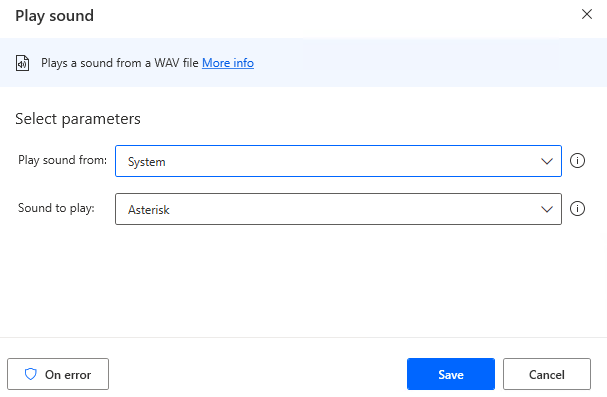
Parameter
Play sound from
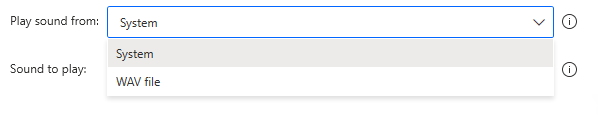
System
Select from fixed system sounds.
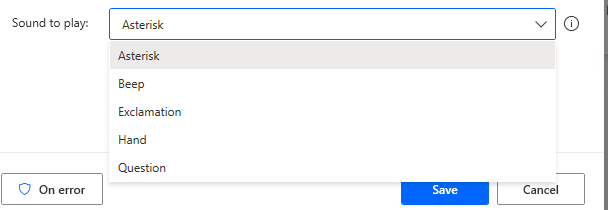
WAV file
Specify any WAV file.
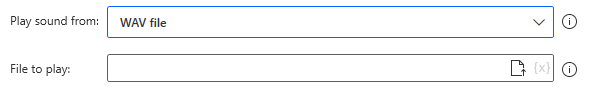
For those who want to learn Power Automate Desktop effectively
The information on this site is now available in an easy-to-read e-book format.
Or Kindle Unlimited (unlimited reading).

You willl discover how to about basic operations.
By the end of this book, you will be equipped with the knowledge you need to use Power Automate Desktop to streamline your workflow.
Discussion
New Comments
No comments yet. Be the first one!