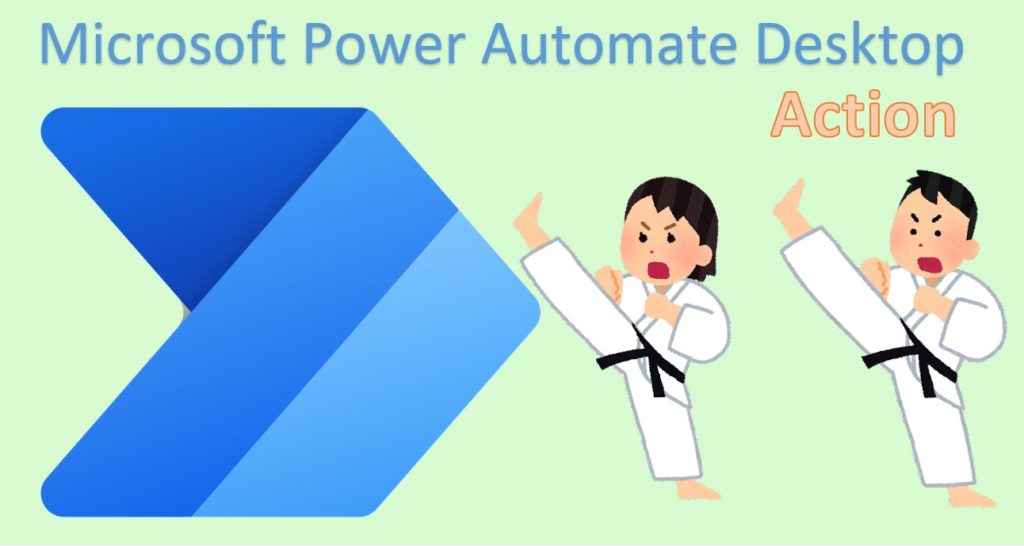
Categorys
| Category | Outline |
|---|---|
| Variables | Create and manipulate values. |
| Flow control | Auxiliary flow functions such as exception handling and comments. |
| Run flow | Starts another saved flow. |
| System | This is a function related to the operating system. |
| Workstation | This function is related to the operation of devices such as PCs, printers, and displays. |
| Scripting | This function is related to the scripting language and execution of commands. - DOS Commands - VBScript - JavaScript - PowerShell - Python |
| File | Functions related to file operations such as file creation. Copying and moving folders, CSV operations, etc. |
| Folder | Functions related to folder operations, such as creating folders. Copying and moving folders. |
| Compression | Functions related to compression and decompression of ZIP files. |
| UI automation | This function is related to the operation of Windows applications. Window operations and input form operations. |
| HTTP | Web access without using a browser. |
| Browser automation | This function is related to web browser operations. It performs link clicking and input form operations. |
| Excel | These functions are related to Excel operation. It launches the installed Excel, reads and writes data, etc. |
| Database | This function is for using (mainly in-house) databases such as MySQL and Oracle. This may affect other parts of the company, Therefore, please consult with your system administrator before using this function. |
| This function is related to sending and receiving mail. Send and receive without using a mailer. | |
| Message boxes | These are functions related to communication with tool users. File dialogs, date dialogs, etc. exist. |
| Mouse and Keyboard | Mouse clicks and keystrokes. |
| Text | These functions are related to processing text strings, such as partial clipping of text. |
| Date time | Functions related to date and time. It retrieves the current time and calculates the date. |
| Functions related to PDF files. | |
| OCR | Extracts text from an image file or screen and performs some processing. |
| Windows services | Windows services are software that runs in a place that users are not aware of (in the background). Generally, they are not conscious in the application and are rarely used by non-engineers. |
