Get files in folder Action(Power Automate Desktop)
This action retrieves a list of files that exist in a specified folder by a list variable.
The retrieved files can be used to specify files for other actions.
How to use
Drag "Get files in folder" under "Folder".
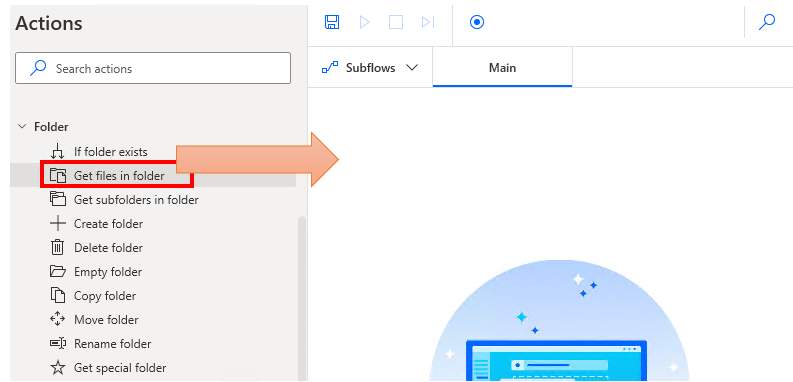
Set parameters.
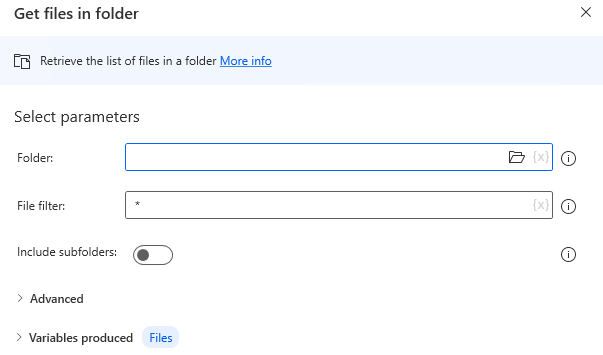
Parameter
Folder
Specify the folder from which to obtain a list of files.

File filter
Specify the conditions for retrieving files using wildcards.
The default condition * retrieves all files.
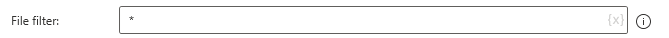
Frequently used designations include.
| Filter specification | Acquisition Target |
|---|---|
| * | All files. |
| Test* | Files whose name begins with "Test". |
| Test*.xlsx | Excel files whose name begins with "Test". |
| *.xlsx | Excel files. |
| *Test* | Files with "Test" in the name. |
| Test.xlsx | A file with the name "Test.xlsx". |
| Test?.xlsx | "Test1.xlsx", "Test2.xlsx", "Test3.xlsx", etc. |
Include subfolders
When OFF, only the direct bottom of the "folder" parameter is retrieved.
When ON, it refers to folders in lower hierarchies down to the lowest level.
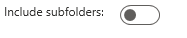
Fail upon denied access to any subfolder
If access is denied due to permissions or other reasons, ON, an error will occur; OFF, the folder will be ignored and continue.

Sort by / Then by / Decending
Specifies the order of the results.
- No sort
- Full name : Full path
- Root path
- Directory
- Name : File name
- Name without extension : File name
- Extension : File name
- Size : File size
- Creation time
- Last accessed
- Last modified
- Is hidden
- Is system
- Is read-only
- Is archive
- Exists
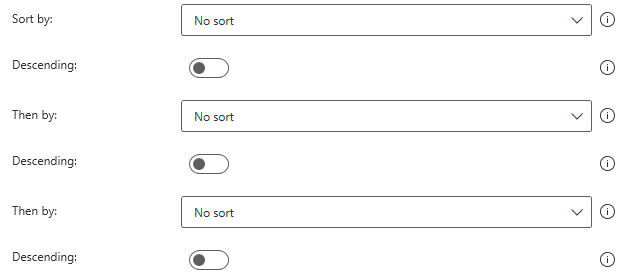
Variables produced
Files
The result of the action is stored.
Get file information in a list.
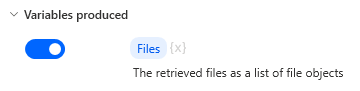
For those who want to learn Power Automate Desktop effectively
The information on this site is now available in an easy-to-read e-book format.
Or Kindle Unlimited (unlimited reading).

You willl discover how to about basic operations.
By the end of this book, you will be equipped with the knowledge you need to use Power Automate Desktop to streamline your workflow.
Discussion
New Comments
No comments yet. Be the first one!