Stop flow(Power Automate Desktop)
Action to terminate the flow.
How to use
The flow will automatically end if it flows to the end.
The use of this action is when you want to terminate the flow in the middle of a flow under a specific condition, so place it within some condition.
To use this action, drag it from the "Flow Control" in the "Action" menu.
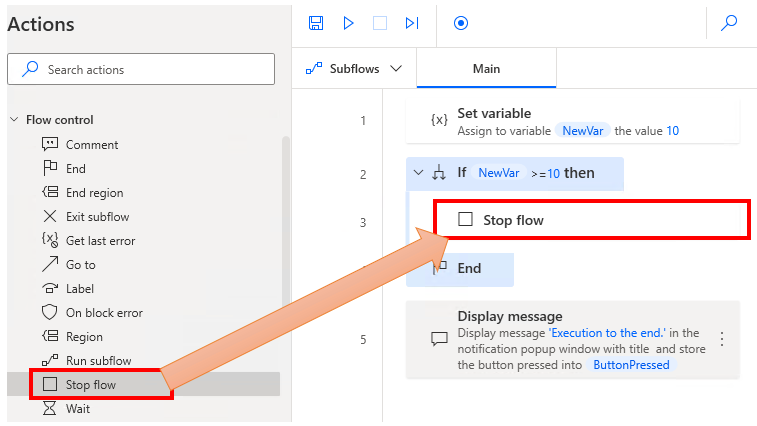
In the sample above, the program stops when the variable is 10 or more.
In this case, the last "Display Message" is not executed and the program exits.
Parameters
End flow
Select whether to terminate normally or in error.
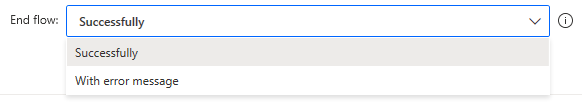
Error message
Specify when the flow ends with "With error message".
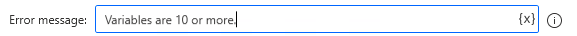
A message appears at the end of the flow.
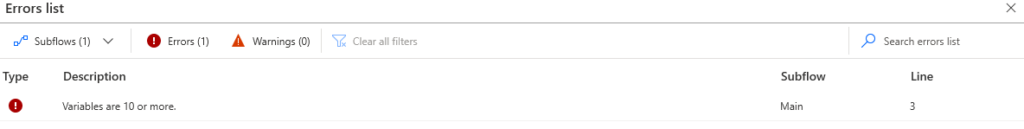
For those who want to learn Power Automate Desktop effectively
The information on this site is now available in an easy-to-read e-book format.
Or Kindle Unlimited (unlimited reading).

You willl discover how to about basic operations.
By the end of this book, you will be equipped with the knowledge you need to use Power Automate Desktop to streamline your workflow.
Discussion
New Comments
No comments yet. Be the first one!