Region(Power Automate Desktop)
Regions are the ability to combine multiple actions into one in a way that does not affect the flow.
How to use
From "Actions", "Flow control", drag "Region" to the workspace.
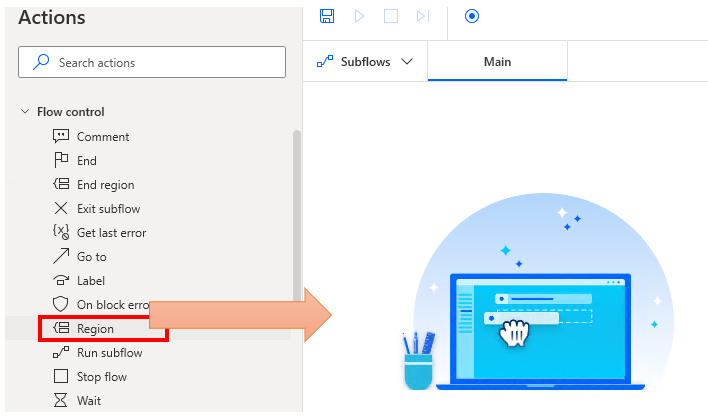
Name the Region.
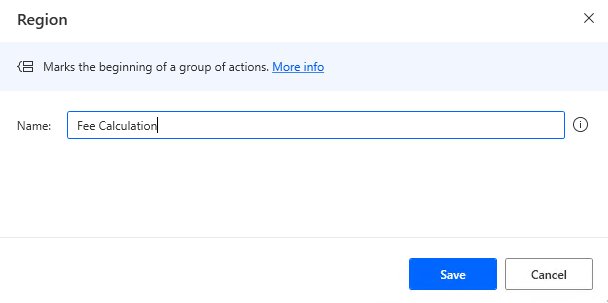
We will add an action between "Region" and "End Region".
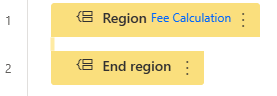
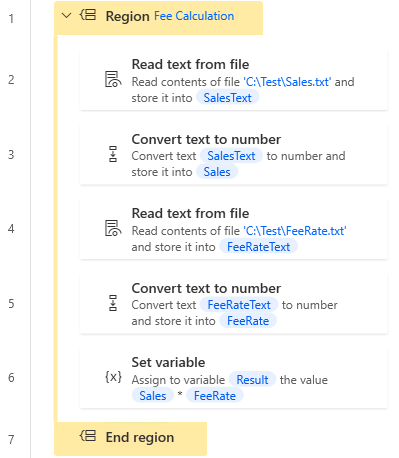
Open and Close
Click on the left side of "Region" to toggle between open and close.
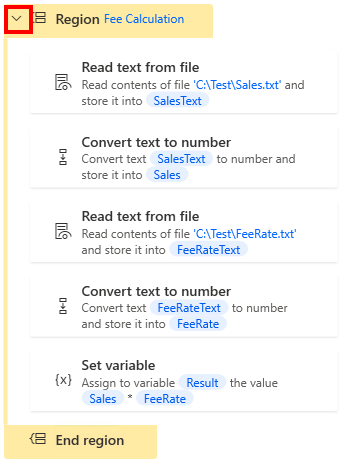
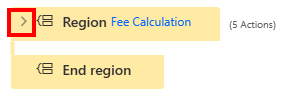
Appropriate region names can help organize large flows in a readable manner.
Notes on moving them.
You must have everything between "Region" and "End Region" selected before you can move them together; hold down SHIFT and click on "Region" and "End of Region" before moving them.
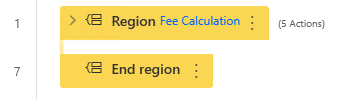
For those who want to learn Power Automate Desktop effectively
The information on this site is now available in an easy-to-read e-book format.
Or Kindle Unlimited (unlimited reading).

You willl discover how to about basic operations.
By the end of this book, you will be equipped with the knowledge you need to use Power Automate Desktop to streamline your workflow.
Discussion
New Comments
No comments yet. Be the first one!