Display select folder dialog Action(Power Automate Desktop)
08/27/2023
This action is used when the user is asked to specify a folder.
How to use
Drag Display select folder dialog Action from the Message Boxes to the Workspace.
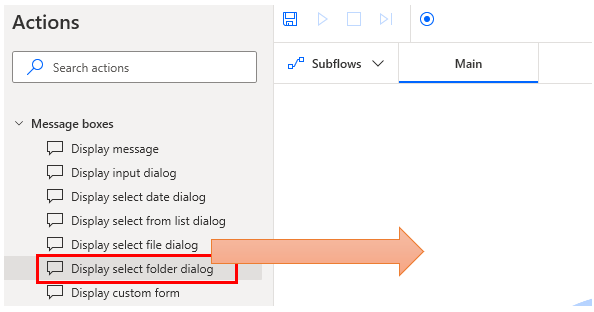
Set parameters.
Parameters
Dialog description
Specifies a text.
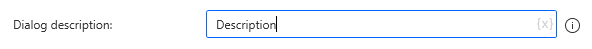
Initial folder
Specify the folder to be displayed when the dialog is opened, either by folder path (text) or by folder info variable.
If not specified, it will be the document folder or the previously opened folder.
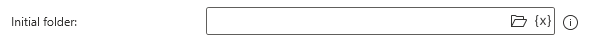
Keep folder section dialog always on top
If ON, it will always be displayed.
Turning it OFF hides it behind other windows.
Turning it ON is probably easier to use in many cases.
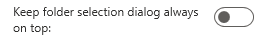
Variables produced
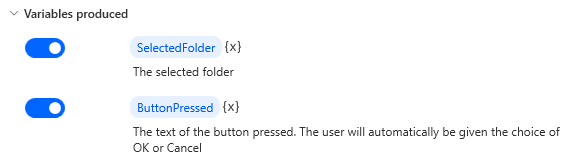
SelectedFolder
The information of the folder selected in the dialog is stored.
If the "Cancel" button is clicked, it will be empty even if selected.
ButtonPressed
The clicked button is stored.
| Button pressed | value |
|---|---|
| OK | OK |
| Cancel | Cancel |
On error
Error handling if necessary.
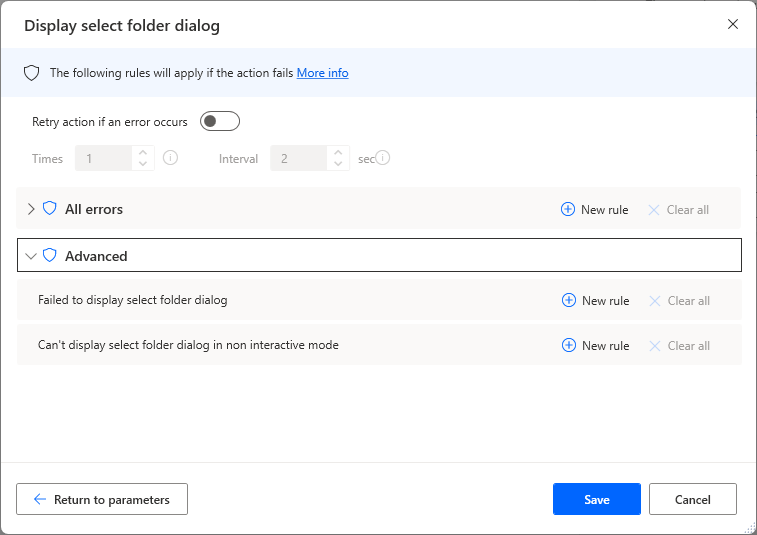
For those who want to learn Power Automate Desktop effectively
The information on this site is now available in an easy-to-read e-book format.
Or Kindle Unlimited (unlimited reading).

You willl discover how to about basic operations.
By the end of this book, you will be equipped with the knowledge you need to use Power Automate Desktop to streamline your workflow.
Links
Message boxes Actions
Related Posts
Display from list dialog.(Power Automate Desktop)
This is used when the user is asked to s ...
Display input dialog.(Power Automate Desktop)
Use this function if you want to ask the ...
Display select file dialog Action(Power Automate Desktop)
Includes how to use the Display select f ...
Display select date dialog Action(Power Automate Desktop)
Japanese version. The "Display select da ...
Display message.(Power Automate Desktop)
The "Display message" Action displays a ...
Discussion
New Comments
No comments yet. Be the first one!