Find/Replace cells in Excelworksheet Action(Power Automate Desktop)
This action performs find (get row/column position) and replace.
How to use
First, specify the Excel file whose data you want to read in the Launch Excel Action or the Attach to Running Excel Action, then drag the Find and replace cells in Excel worksheet Action from Excel onto the workspace.
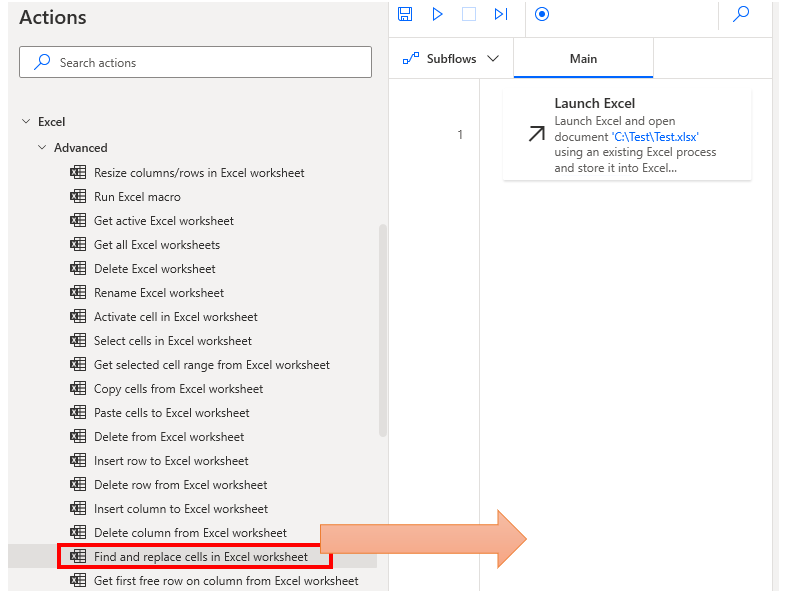
Set parameters.
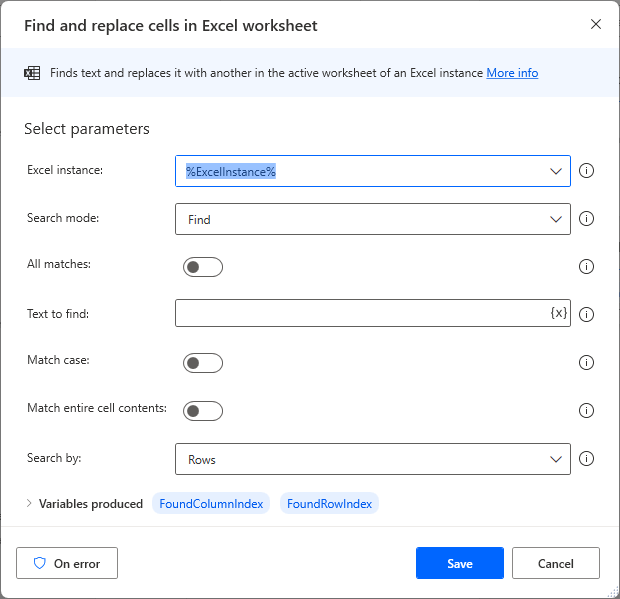
Parameters
Excel instance
Specify the target Excel file.
Specify the Variables produced for the Launch Excel Action or the Attach to running Excel Action.
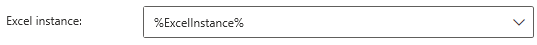
Since the active worksheet is the target, if you want to target a workbook with multiple worksheets, you should also specify the sheet in the Set active Excel worksheet.
Search mode
Select whether to perform only search or replace as well.
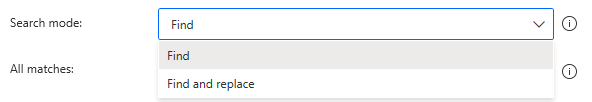
All matches
If ON, retrieve all search results. (Data Table)
If OFF, only the first matched cell is targeted. (Numeric)

Text to Find/Text and replace with
The "Text to replace with" is specified only when the search mode is "Find and replace".
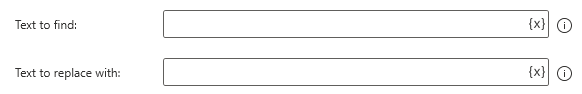
Match case
Case sensitive.
When ON, case sensitive; when OFF, case insensitive.

Match entire Cell contents.
If ON, retrieve only when the "text to be searched" and the cell value are an exact match.
When OFF, it is retrieved even if it is a partial match (the cell value contains "the text to be retrieved").

Search by
Search direction. Rows search horizontally and columns search vertically.
If "All matches" is OFF, only one result is returned, so differences are more likely to appear.
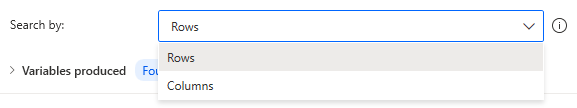
Variables produced
The search results are stored. (Row and column position of the matching cell)
Basically, you can leave it as it is, but if you are loading values in multiple actions
If you are loading values in multiple actions, change the name to something that indicates what kind of value it is.
FoundColumnIndex, FoundRowIndex
If all matches are OFF, they are stored as numeric values.
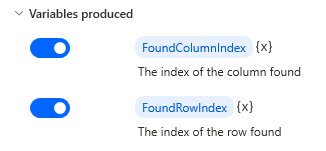
Cells
If all matches are ON, they are stored in the Data Table.
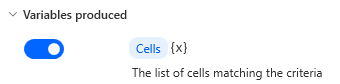
On error
Error handling is performed as needed.
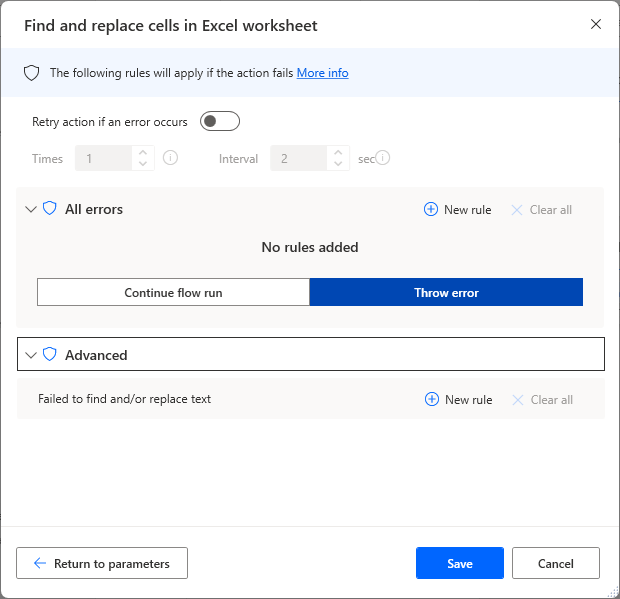
For those who want to learn Power Automate Desktop effectively
The information on this site is now available in an easy-to-read e-book format.
Or Kindle Unlimited (unlimited reading).

You willl discover how to about basic operations.
By the end of this book, you will be equipped with the knowledge you need to use Power Automate Desktop to streamline your workflow.
Discussion
New Comments
No comments yet. Be the first one!