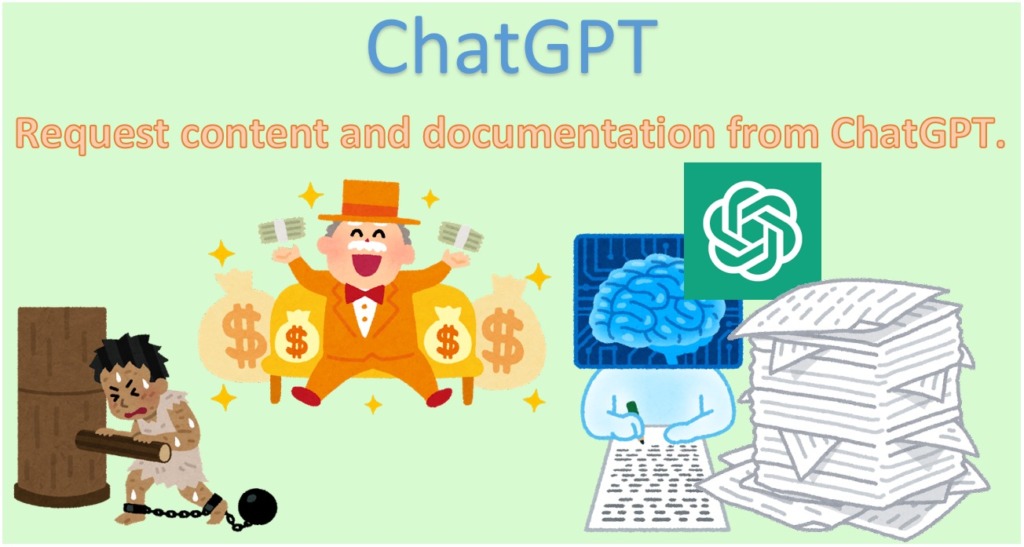Introduction to the process of requesting content and documentation from ChatGPT.
General subject matter can be left to ChatGPT to some extent.
Steps
It is easier to make it if you proceed with the image of interviewing ChatGPT.
"I would like to create *. What kind of information do you need?" and ask them to provide the necessary items.
Enter information according to the format presented. Even if it is different from the format presented, ChatGPT will handle it if it understands it. (In fact, it is better to give more detailed information than the sample below)
You do not have to fill in everything. You may select only the ones you can fill in.
The answer will be returned.
If you do not like the response, click "Regenerate response" to have the content rewritten.
When you click "Regenerate response," the original response appears to disappear, but it remains and can be viewed.
I need another pattern, please." the new pattern will be created, leaving the previous answer in place.
In this case, the answer will follow below.
It is also possible to specify the part to be changed.
In many cases, it is safer to make adjustments manually, since it is not clear whether the changes will be reflected properly.
It is easier to make a response if you pick up on a specific item and dig deeper into it. They will respond to requests such as, "Please elaborate on XXX."
However, there is a limit. If you overdo it, you will end up with off-the-mark or unnatural sentences, and the content will become thin.
It is difficult without expertise to know where to dig deeper or make mistakes.
You may be more detailed in the information you provide here, but you may also ask, "Need more information?" or other questions, they may offer other items.
---